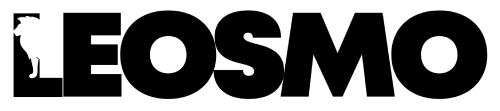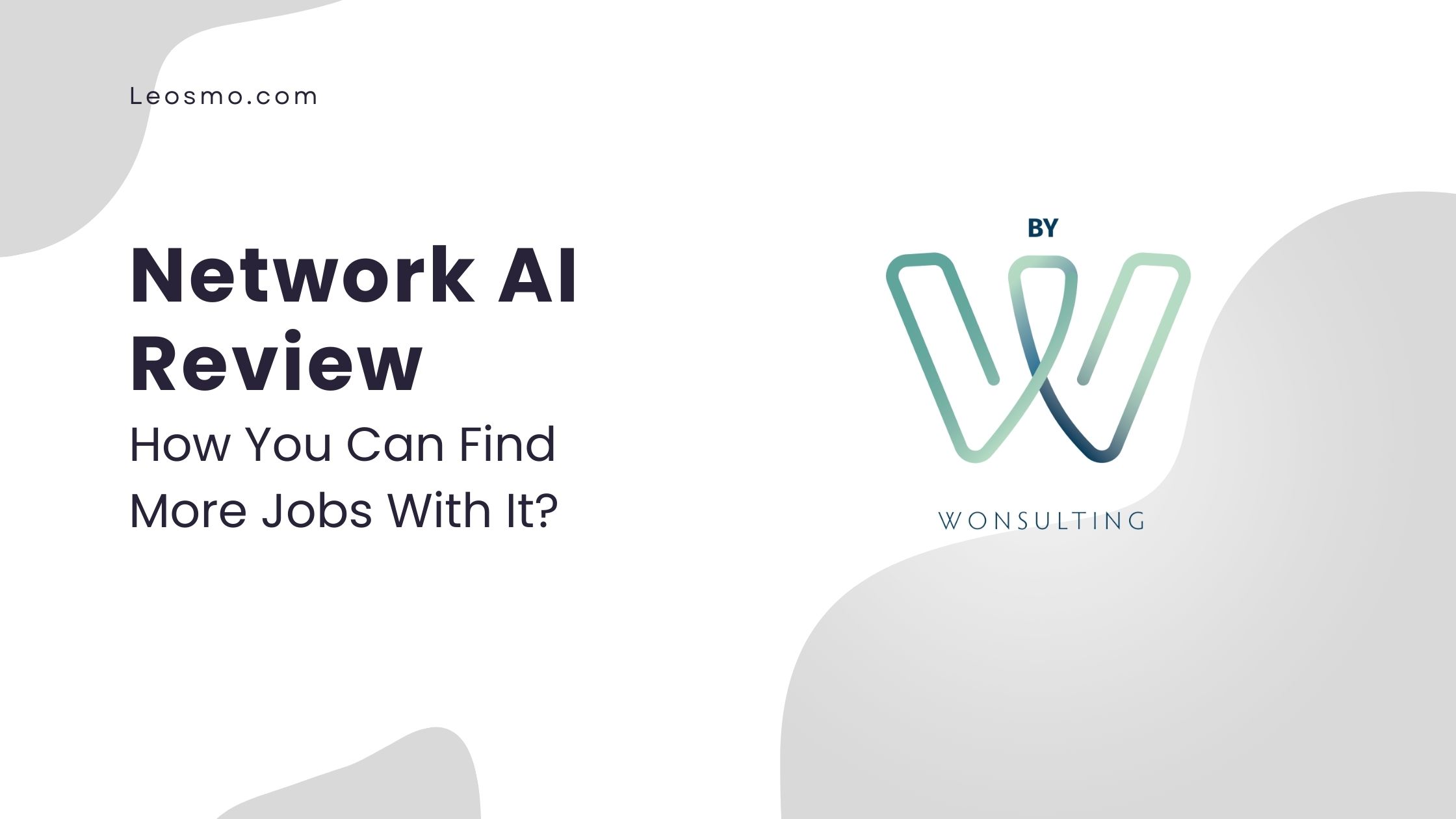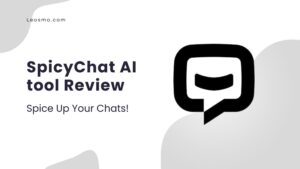NetworkAI is a tool that helps you network better on LinkedIn. This Network AI Review takes your LinkedIn approach to next level.
It uses AI to create personalized messages for you based on the job and company you like.
You just need to tell the tool what you’re looking for, and it writes a professional message for you.
You can then send this message directly to potential contacts, making networking easy and efficient.
The tool also saves all the messages it creates, so you can keep your networking consistent.
It’s great for anyone who wants to grow their professional network, find new job opportunities, or meet people in their industry.
NetworkAI makes building connections fast and effective, giving you an edge in the job market.
Let’s see what’s inside in this Network AI Review.
What is network AI?
NetworkAI uses machine learning to create personalized intro messages for you. It generates natural, human-like texts that accurately reflect your experience, current role, and future ambitions.
This AI tool connects you with hiring managers and employers in your field. It knows how to professionally catch their attention.
Additionally, NetworkAI analyzes job descriptions or recruiters’ LinkedIn profiles in depth. It then guides you on how to meet your employers’ needs effectively.
Read more: https://leosmo.com/blog/myheritages-ai-time-machine-review/
Who Owned Network AI?
Wonsulting invented Network AI.
Wonsulting AI is a smart AI platform made to help job seekers. It uses powerful AI to update your cover letters and resumes.
It also gives great tips to make your LinkedIn profile better, helping you find good jobs and opportunities.
How to use Network AI?
Here’s what you need to access NetworkAI:
Step 1: Create an account on the website
Navigate to the official website. Create an account by providing your authentic credentials.
Step 2: Navigate to Network AI
After creating an account you will be redirected to its interface.
Tap on the “NetworkAI button”.
Then click select the things from the drop-down.
‘I want an interview’
‘I want industry connections’
‘I’m just explanting my network’
‘I want to send a follow-up message’
Fill in the details after selecting the option. We select the Industry connection option then we need to fill it accordingly.
After that, click the generate option. Network AI generates some messages for the LinkedIn outreach.
You can select and customize messages according to your creativity.
Step 3: Go To LinkedIn and Connect
After that, click on the LinkedIn option and they will take you to the Linkedin. Where you can see all the members according to your choice.
Connect with the people and expand your professional network.
Step 4: Cold Email
They have another cold email option if you want to find the right email for any person.
They find the email and also verify it, so your email does not have any chance to fail.
Isn’t it fascinating?
Read more: https://leosmo.com/blog/mango-ai-review/
Features of Network AI
Here are the features you can expect from NetworkAI:
Crafts Introductory Messages
NetworkAI creates personalized messages for you to send to industry experts and target recruiters. This increases your chances of making meaningful connections.
Track Networking Progress
NetworkAI helps you keep track of your networking activities. You can monitor how many people you connect with, how often you engage, and the responses you get from every 10 attempts.
Recommend Potential Connections
When you sign up and share your public profiles from platforms like LinkedIn, NetworkAI analyzes your network. It then suggests potential connections from within your online circle, opening up more opportunities.
Assist You in Building Authentic Relationships
After identifying potential connections, NetworkAI provides tailored advice on how to approach each one based on their interests. This helps you connect more effectively.
Revamp Your Profile for Improved Personal Branding
NetworkAI also reviews your LinkedIn profile and offers professional advice. It suggests ways to update your profile to stay current with trends and potentially increase your earnings.
Pros and Cons of Resemble AI
Pros
- Instant Feedback: NetworkAI gives you immediate advice on your message drafts, helping you polish your communication and get more responses.
- Analytics Dashboard: It measures how well your messages do and shows you which approaches work best on LinkedIn.
- Easy Integration: It works smoothly with other professional tools, improving your workflow and productivity.
- Regular Updates: NetworkAI is always updated with the latest AI technology and user feedback, keeping it on the leading edge.
- Privacy Protection: It follows strict data protection laws to make sure your information and messages are safe.
Cons
- Limited Customization: Although it personalizes messages, you can’t make many changes to what the AI creates.
- Risk of Generic Messages: Using it a lot could make the messages look repetitive and automated.
- Depends on Your Input: The quality of messages depends a lot on how detailed and accurate the information you provide is.
- No Multi-Platform Integration: It only works within LinkedIn and doesn’t connect with other social or professional networks.
- No Message Effectiveness Feedback: The tool doesn’t offer insights into how your messages perform, which makes it hard to track success and refine your tactics.
Read more: https://leosmo.com/blog/deepswap-ai-review/
Pricing Of Network AI
Network AI comes with one plan that includes the following features:
Pricing Plan: $19.99/Monthly
Features Included:
- Access to Resume Builder: Build and customize your resume with a user-friendly interface.
- Unlimited Resume Downloads: Download as many resumes as you need, anytime.
- Resume Score and Breakdown: Get detailed feedback on your resume’s effectiveness.
- Unlimited Resume Uploads: Upload multiple versions of your resume for different job applications.
- Unlimited Bullet Point Generations: Create compelling resume content with unlimited bullet points.
- Unlimited Cover Letter Generations: Craft personalized cover letters for each job application.
- Unlimited Networking Messages: Send as many networking messages as you need to expand your professional network.
- Unlimited InterviewAI Training: Prepare for interviews with AI-driven training sessions.
Alternatives to Resemble AI
There are many alternatives to Network AI, but we listed some of the popular tools. These also help you to find a job and build a resume with AI.
AiApply is an AI-driven tool designed to speed up the job search process. Its main feature, the Job Application Kit Generator, offers several functionalities to make applying for jobs more efficient.
Developed by Project Candle, ResumeResponseGPT is a Chrome extension that uses AI to help job seekers enhance their resumes. It aims to make them stand out as top candidates for their ideal positions.
MatchThatRoleAI is a digital tool aimed at helping job seekers tailor their resumes better and create a list of job roles that fit their skills and experience.
Careerflow is a job search management platform offering a range of free tools developed by experts from leading tech companies. It includes a LinkedIn review tool that can increase profile views by 2.5 times, a job tracker for managing job opportunities, applications, and contacts in one place, and a ‘Who’s Hiring’ feature to explore active employment options.
Conclusion Network AI Review
Overall, NetworkAI provides a robust tool for those aiming to improve their networking skills and establish significant professional relationships.
NetworkAI proves to be a crucial asset in today’s tough job market. We hope you found this article helpful.
With its cutting-edge AI capabilities, tailored messaging, and efficient networking methods, NetworkAI distinguishes itself from competitors.
Despite needing slight enhancements in customization and some minor bugs, its overall effectiveness and cost-value make it a valuable resource for anyone focused on career advancement.