Have you ever wondered what you would look like if you lived in the past?
MyHeritage’s AI Time Machine is a fun tool that lets you see yourself as if you were from different times in history. Let’s see what’s inside in MyHeritage’s AI Time Machine review.
All you need to do is upload some of your photos, and the tool does the rest. It changes your pictures to make you look like you were from ancient times or even the future.
Isn’t it fascinating?
This tool is not just for fun; it makes you feel connected to different times in history. It uses advanced technology to make sure the pictures look real and fit the time you choose.
Whether you are interested in history, like trying new things, or just want to see some cool pictures of yourself, MyHeritage’s AI Time Machine can be exciting to try.
Let’s take a closer look at how easy it is to use, how real the pictures look, and why it’s enjoyable.
How to Use MyHeritage’s AI Time Machine?
Using MyHeritage’s AI Time Machine is like going on a time travel adventure with just a few clicks.
Let’s understand the step-by-step process:
1. Visit the Website:
Start by visiting the MyHeritage website and finding the AI Time Machine feature.
2. Upload Your Photos
You need to upload between 10 to 25 photos of yourself. The images should be clear and show different angles and expressions. Ensure you are the only person in these photos to get the best results.
Step 3: Photo Selection Tips
Include a mix of full-body shots, upper-body shots, and close-ups. Try to use photos with different backgrounds and lighting. Avoid photos where your face is covered by things like sunglasses or hats.
Step 4: Add your information
Provide a title and choose a gender for your images. Following this, you’ll need to create a MyHeritage account by providing your email, first and last name, birth year, and a password.
Step 5: Purchase paid plan
Once you complete these steps, you’ll reach the payment page. Here, the pricing is structured as follows: $10 for a package of 300 images, $12 for 500 images, and $18 for 800 images.
Step 6: Creating Your Model
Once you upload your photos, MyHeritage’s AI starts to create a digital model of you. This process can take some time, usually between 30 minutes to a couple of hours. You don’t need to stay on the page; you’ll get an email when your model is ready.
Step 7: Exploring Different Eras
When your model is ready, you can start having fun! The AI will show you how you might have looked in different historical periods. You can see yourself as a medieval knight, a 1920s flapper, a Renaissance artist, and many more.
Step 6: Viewing and Sharing Your Images
You can view each image individually or as a set of eight-themed photos. These can be downloaded to your computer or shared directly on social media.
Step 7: Additional Themes
If you want more, you can try additional themes by simply clicking on them. Generating new images with different themes usually takes just a few minutes.
User Experience of MyHeritage’s AI Time Machine
Using MyHeritage’s AI Time Machine is both engaging and straightforward, providing a unique blend of technology and personal history that can be deeply meaningful or simply fun.
Initial Setup:
The process begins with a simple interface that guides users through uploading photos.
The instructions are clear, and the system provides feedback on the type and quality of photos that will yield the best results.
User Interface:
The interface is user-friendly and designed to be accessible even for those who are not tech-savvy. It’s clean and uncluttered, minimizing distractions and focusing on the task of photo uploading and theme selection.
Engagement and Interaction:
Users often find the process of selecting themes and waiting for the AI to generate images exciting. There’s a sense of anticipation as the tool renders different historical versions of oneself, which can be quite thrilling.
Emotional Connection:
Seeing oneself imagined in various historical contexts can be surprisingly emotional. For many, it’s a powerful visual connection to eras they’ve only read about in books or seen in movies.
Quality of Generated Images:
The quality of the images varies, with some looking incredibly realistic and others perhaps less so, depending on the input photo quality and the chosen theme.
However, the overall quality is generally high, with images that are detailed and creatively rendered.
Sharing and Social Interaction:
The tool encourages sharing the generated images on social media, which can lead to fun interactions with friends and family. It also serves as a conversation starter, bridging connections through shared amusement or awe at the historical renditions.
Overall Satisfaction:
Users typically report high satisfaction with the service, appreciating both the novelty of the concept and the execution by MyHeritage.
The blend of personal history with AI creativity makes for a memorable experience.
Accuracy and Realism of MyHeritage’s AI Time Machine
MyHeritage’s AI Time Machine tries to show what you might look like if you lived in different times in history. Here’s a look at how real these pictures seem and how much you can make them your own:
How Real Do the Pictures Look?
The pictures from the AI Time Machine can look very real. The tool uses your photos to guess how you might look in different historical clothes and settings.
Source: MyHeritage
But remember, these pictures are just guesses. They mix your features with old styles. The backgrounds and clothes match general ideas of the past, but they might not be exactly right for a specific time or place.
How True to History Are the Pictures?
The tool makes pictures that feel old but might not be perfect copies of history. It knows a lot about old styles and tries to get the look right.
How Accurate Are the MyHeritage Photo Colorization Results?
Still, if you know a lot about history, you might notice that some things are not perfect. The main goal is to have fun seeing yourself in the past, not to learn exact history.
Can You Choose Different Times and Styles?
Yes, you can pick from many different times and styles. This is a fun part of the tool. You might see yourself as someone from the time of knights, or maybe from the 1920s, or even as a future space traveler. This lets you play around and see many different “yous.”
Limitations and Considerations:
It’s important to note that while the AI does a remarkable job of adapting your photos to different times, some results can vary in quality. The success of each transformation heavily depends on the original photos submitted.
For better results, following the photo guidelines provided by MyHeritage is crucial, as the AI needs high-quality, varied photos to optimize the facial recognition and adaptation processes.
Pricing of MyHeritage
MyHeritage’s AI Time Machine is initially free for a limited time when you first start using it. After this free period, they offer a free trial and then you need to pay to continue using the service. The tool offers a package that includes a set number of images for a one-time fee.
While the AI Time Machine feature itself has specific fees for usage, MyHeritage also offers a subscription plan.
If you have a complete subscription plan with them, you might get access to the AI Time Machine as part of your broader MyHeritage services without additional costs.
Accessibility
You can use the AI Time Machine on different devices like computers, tablets, and smartphones. The website is designed to work well on both desktop and mobile browsers, making it accessible to a wide range of users no matter where they are or what device they are using.
Pros and Cons of MyHeritage
Pros
Imaginative Time Travel: MyHeritage’s AI Time Machine lets you see yourself in different times in history. You can imagine walking in ancient Rome or flying in space. It makes these old times feel real and exciting.
Hyper-Realistic Avatars: The pictures it makes look very real. Whether you’re dressed as a knight or an Egyptian pharaoh, the details make it look like you could step right into that time.
Diverse Range of Themes: You’re not just stuck with one old time. MyHeritage lets you choose from many different times and places, like ancient Greece or the far future. There’s something for everyone.
Ease of Use: Anyone can use this tool, no matter how much they know about computers. It’s easy to upload photos and start seeing your historical selves. The whole process is simple and fun.
Cons
Processing Time: It takes a while to make the avatars, usually between 30 to 90 minutes. You’ll need a little patience while waiting for the pictures, but many people think the wait is worth it because the pictures are really good.
Limited Customization: The tool gives you many themes to choose from, but you can’t change much about how the avatars look. If you want to customize a lot, you might wish it had more options to change the appearance of your avatars.
MyHeritage Alternatives and Comparison
Here’s a comparison of MyHeritage’s AI Time Machine with other similar AI tools, focusing on their key features, usage, and unique aspects:
| Feature/Tool | MyHeritage AI Time Machine | Deep Nostalgia | Reface AI | Stable Diffusion | Midjourney AI | Toonify | Vance AI |
|---|---|---|---|---|---|---|---|
| Primary Use | Historical image generation | Animates old photos | Face swapping | General image generation from text | Artistic image generation from text | Cartoonizing photos | Photo enhancement |
| Image Realism | High realism in historical contexts | High realism in animations | High realism in face swaps | Variable, based on input | High artistic interpretation | Stylized cartoon effects | High-quality enhancements |
| Customization | Limited customization of themes | Limited to animation effects | High customization in videos/photos | High, with text prompts | High, with extensive style options | Limited to cartoon styles | Various photo enhancement options |
| Accessibility | Web and mobile access | Mobile app | Mobile app | Requires technical setup (open-source) | Subscription-based web service | Web-based | Web and mobile app |
| Cost | Free trial, then paid | Subscription-based | Free with in-app purchases | Free to use with setup | Subscription for high usage | Free with in-app purchases | Multiple pricing tiers |
Key Differences:
- MyHeritage AI Time Machine focuses on placing users in various historical contexts using their photos to create realistic images.
- Deep Nostalgia brings historical or old photos to life by animating them, providing a unique way to experience old memories.
- Reface AI entertains face-swapping technology, allowing users to see themselves or others in different scenarios or as celebrities.
- Stable Diffusion and Midjourney AI both generate images from text descriptions but cater to different user levels; Stable Diffusion requires some technical knowledge to set up, while Midjourney provides a more guided, user-friendly experience through a subscription model.
- Toonify provides a fun, stylized transformation of photos into cartoons, suitable for lighter, casual use.
- Vance AI focuses on enhancing photo quality with tools for upscaling, sharpening, and cleaning up images, making it ideal for professional or detailed photo work.
Conclusion
In conclusion, each AI tool we’ve discussed offers unique features tailored to different interests and needs.
MyHeritage AI Time Machine is excellent for those interested in seeing themselves in historical contexts, while Deep Nostalgia brings old photos to life with animations. Reface AI is fun for creating face swap videos, and Stable Diffusion allows for broad creative expression with text-to-image generation.
Midjourney AI offers artistic image creation, Toonify transforms photos into cartoons, and Vance AI enhances photo quality for professional use. Depending on what you want to do—whether it’s exploring history, enhancing photos, or just having fun—there’s a tool out there that can help. Choose the one that best fits your interests and tech comfort level to get the most out of your AI experience.
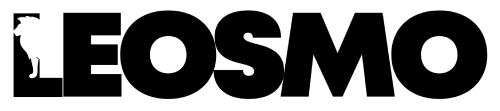
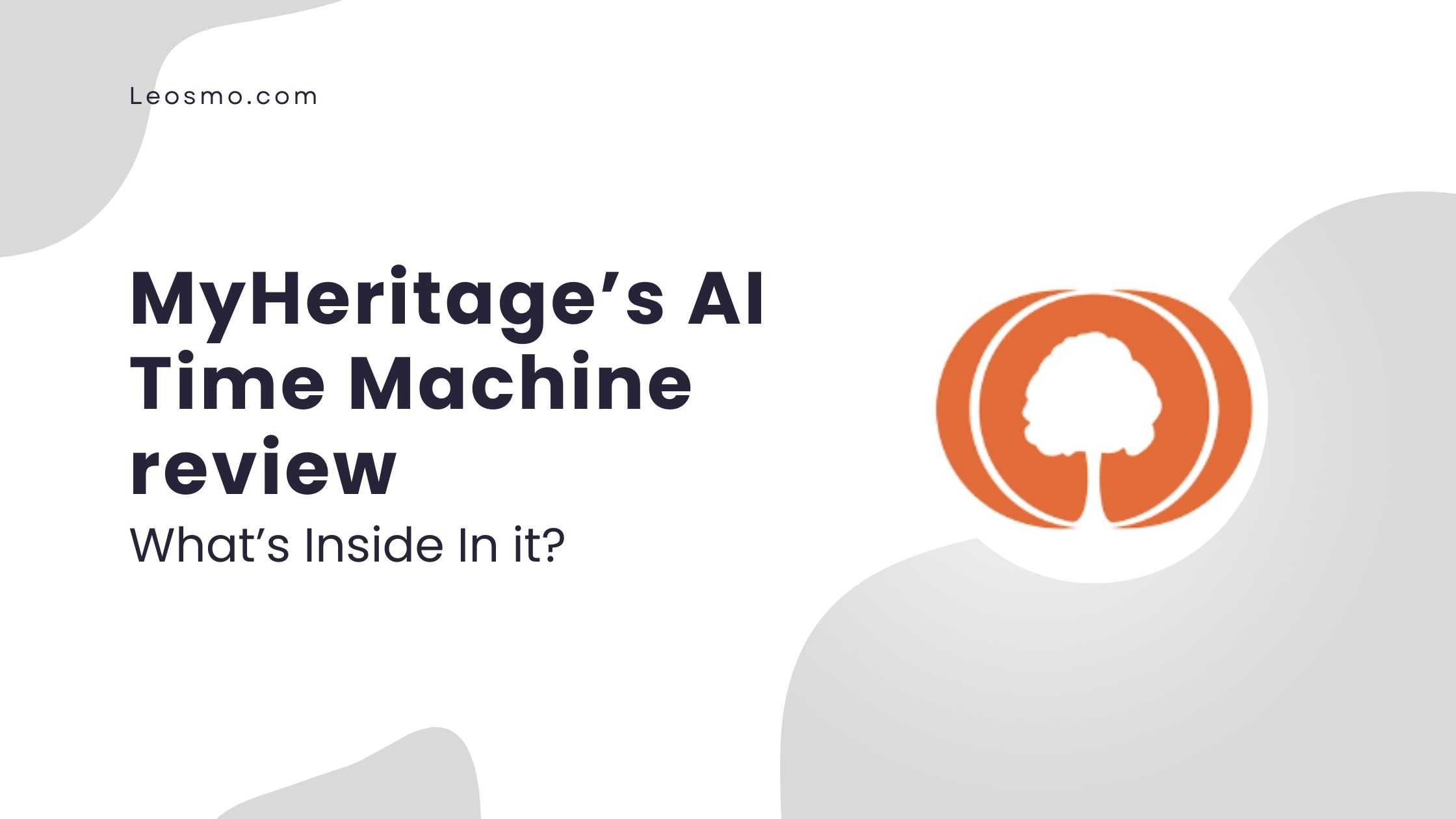



Pingback: Create Amazing Images with Microsoft Bing AI Image Creator
Pingback: Resemble AI Review 2024: Truth About the AI Voice Generator
Pingback: Network AI Review: Finding More Jobs with Advanced AI Tools
Pingback: Rose AI Review Features, Pricing, Pros & Cons Explained in Detail
Pingback: LeiaPix AI Review: Transform 2D Images into Stunning 3D Animations