Finding a good AI face swap tool can be tough. Many tools leave you with weird, glitchy results that don’t look natural at all. It’s frustrating when all you want is a smooth and realistic face swap.
In this review, we’ll talk about Deepswap AI review and share honest thoughts. we’ll also show you some examples to see if it works as promised.
Does it fix the usual problems with face-swapping tools? Can it give you the high-quality results you’re looking for?
The need for tools like this is growing fast. A report says the deep learning market could reach $18.16 billion by 2023, showing how popular these tools are becoming.
But is Deepswap the best option out there?
If you’re tired of using tools that make faces look awkward or are too hard to use, Deepswap might be the simple and effective tool you’ve been waiting for.
Let’s see if it’s worth all the buzz!
What is DeepSwap?
Deepswap is an easy-to-use tool that lets you swap faces and edit videos or photos with minimal effort.
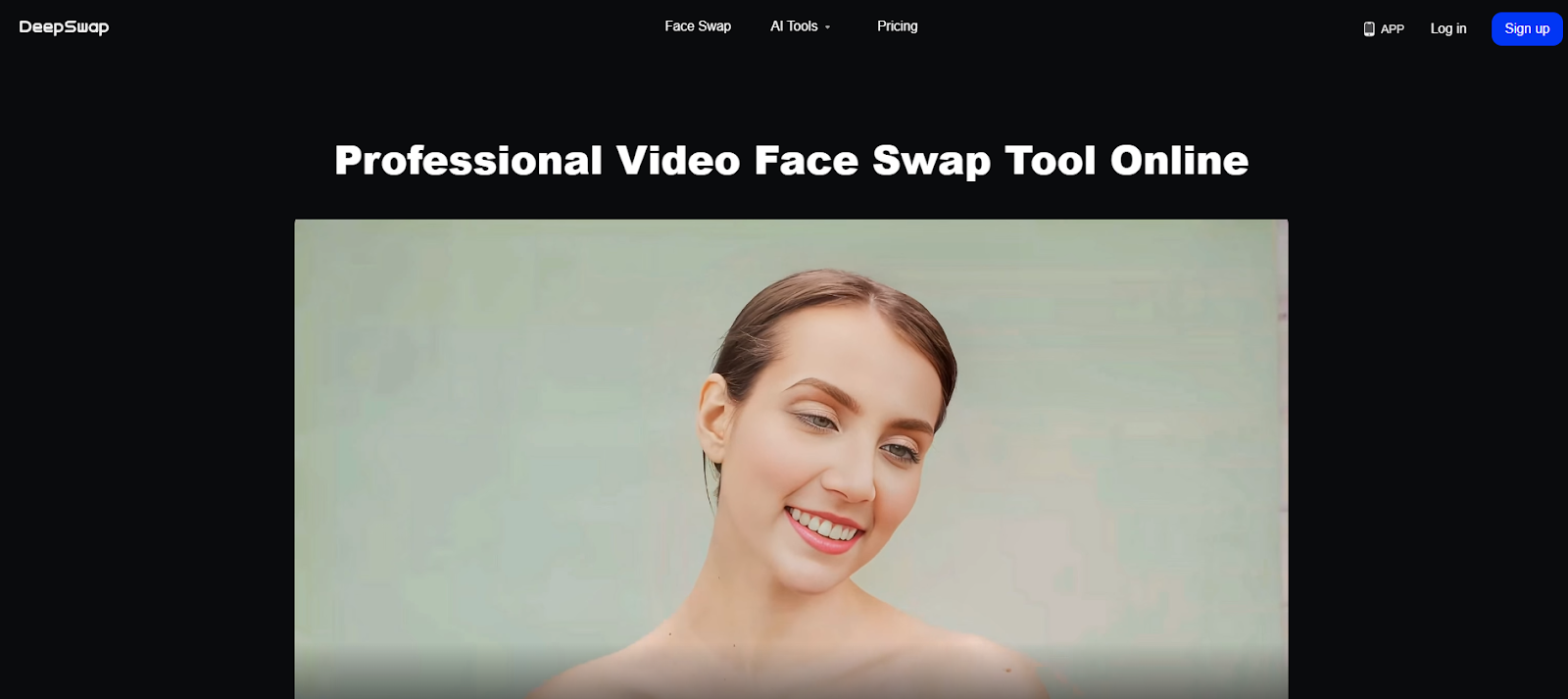
Powered by advanced AI technology, it allows you to create realistic face swaps in videos, making it look like you’re a movie character or adding a fun twist to your photos.
One unique feature is the ability to edit up to six faces in a single video, which is something many other apps can’t do.
Deepswap AI is perfect for making funny memes or GIFs to share on social media.
It also includes handy features like removing backgrounds from photos in just a few clicks, improving photo quality, and even turning pictures into anime-style cartoons.
Since it’s an online tool, there’s no need to download any software. Your personal data is safe, as the platform doesn’t collect or store any of your information.
Whether you’re swapping your face with a celebrity in a video or making a funny edit for your friends, Deepswap is designed to be simple enough for beginners and powerful enough for advanced users.
Who Invented DeepSwap?
Deepswap.ai was created by Robb Beal and is run by DEEP CREATION LIMITED, a company based in Hong Kong.
The goal behind Deepswap was to design a tool that made face-swapping technology simple and accessible to everyone.
Their mission was to let people explore and have fun with this advanced technology without needing technical skills.
Over time, Deepswap AI has grown into a platform that supports swapping multiple faces at once, giving users the chance to get creative with different faces in unique and fun ways.
Best Features of DeepSwap
Deepswap makes itself unique with its amazing face swap features:
Multiple Face Swap Feature
DeepSwap AI takes face swapping to the next level by letting you replace multiple faces in a single photo or video.
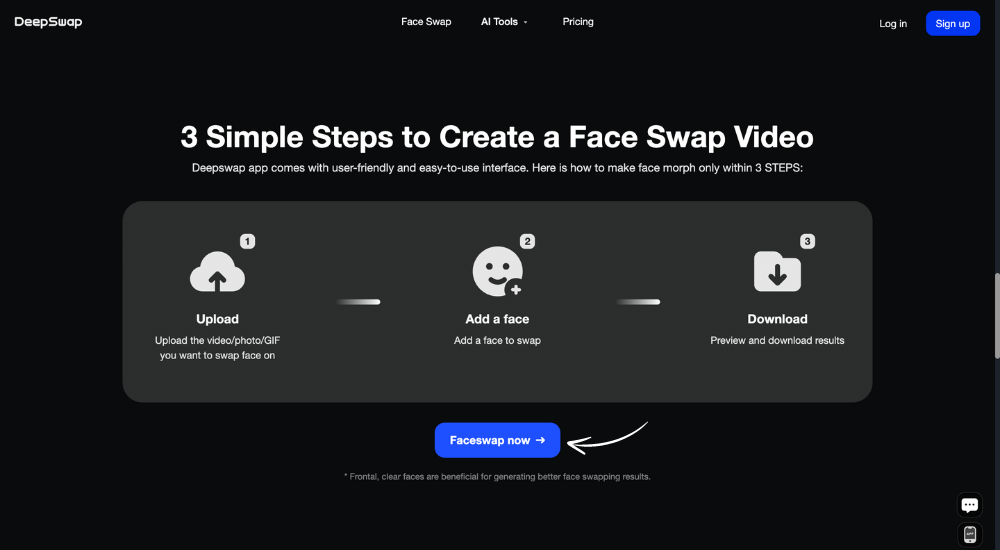
This unique feature unlocks countless creative opportunities. Imagine swapping faces with everyone in your family in a vacation photo or crafting a funny scene featuring your favorite celebrities.
Unlike the Unboring feature in the Reface app, DeepSwap supports GIFs, making it even more versatile.
You can have fun inserting your face into a vintage video clip to surprise your friends or use it for practical purposes like virtually trying on outfits or testing out new hairstyles to find the perfect look.
Video Face Swap Feature
DeepSwap AI goes beyond just editing photos—it also lets you swap faces in videos with impressive accuracy.
You can easily insert your face into a movie scene or create a funny meme, all while getting realistic and entertaining results. Its video face-swapping feature is simple to use and highly effective.
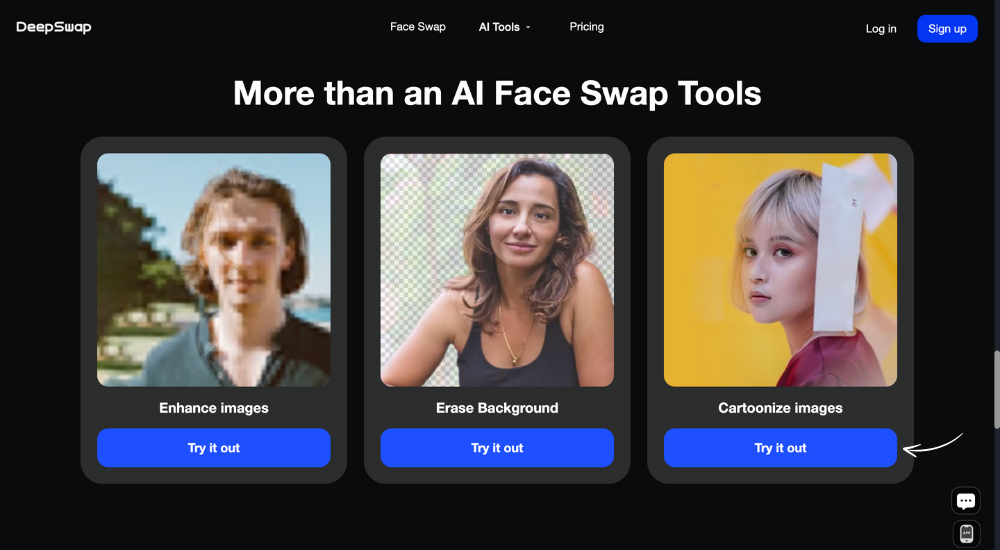
Whether you’re working with a photo, video, or even a GIF, DeepSwap can replace an existing face with one of your choice.
Unlike the Unboring feature in the Reface app, DeepSwap supports GIFs, making it more versatile.
You can have fun by adding your face to an old movie clip to surprise your friends or use it for practical reasons, like virtually trying on clothes or experimenting with different hairstyles to find what suits you best.
AI Background Remover
Deepswap.ai offers an AI-powered background removal tool that makes it easy to separate subjects from their backgrounds. It delivers clean, professional results, perfect for personal photos, marketing, or creative projects.
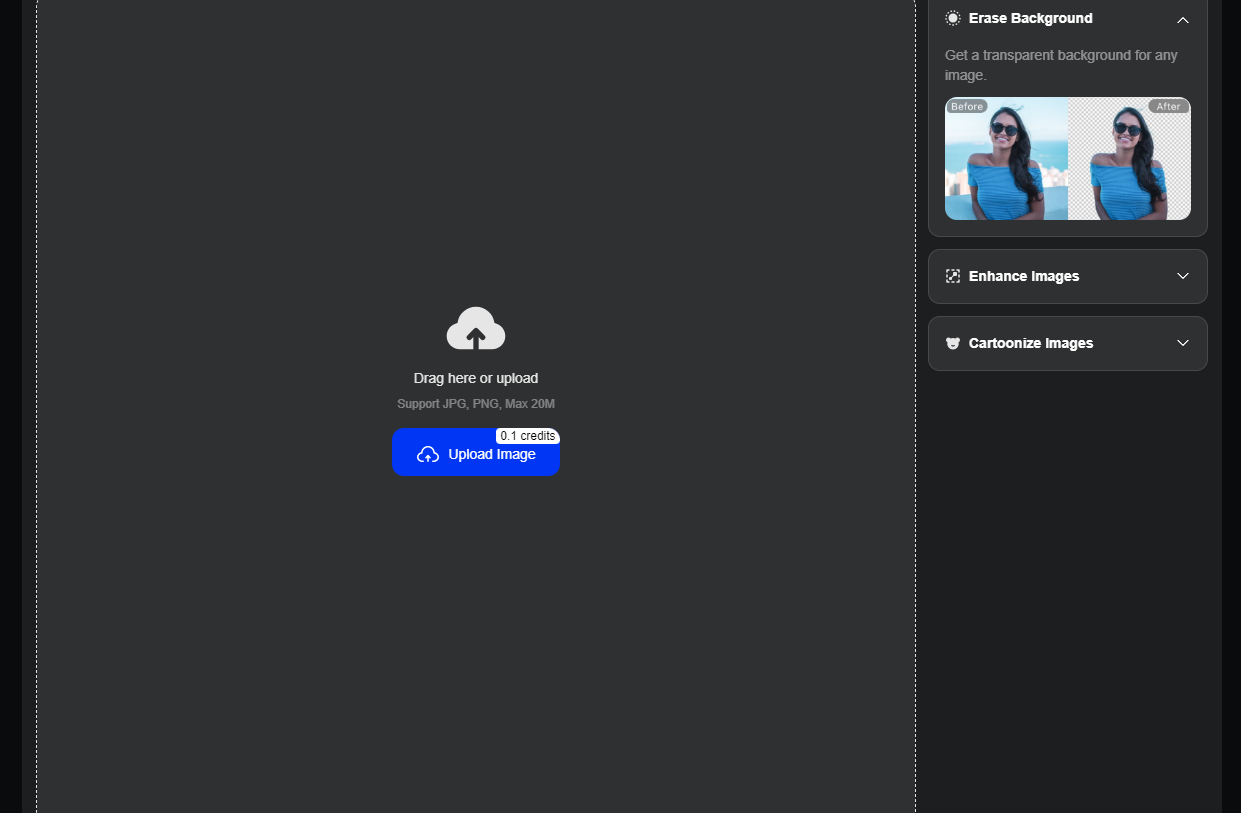
This tool is simple to use and accessible online, so there’s no need for downloads or technical skills. Whether you’re editing product images or creating fun designs, it’s a quick and effective way to enhance your visuals.
AI Photo Enhancer
This tool utilizes advanced algorithms to upscale image resolution, bringing out hidden details and making your pictures clearer and more appealing.
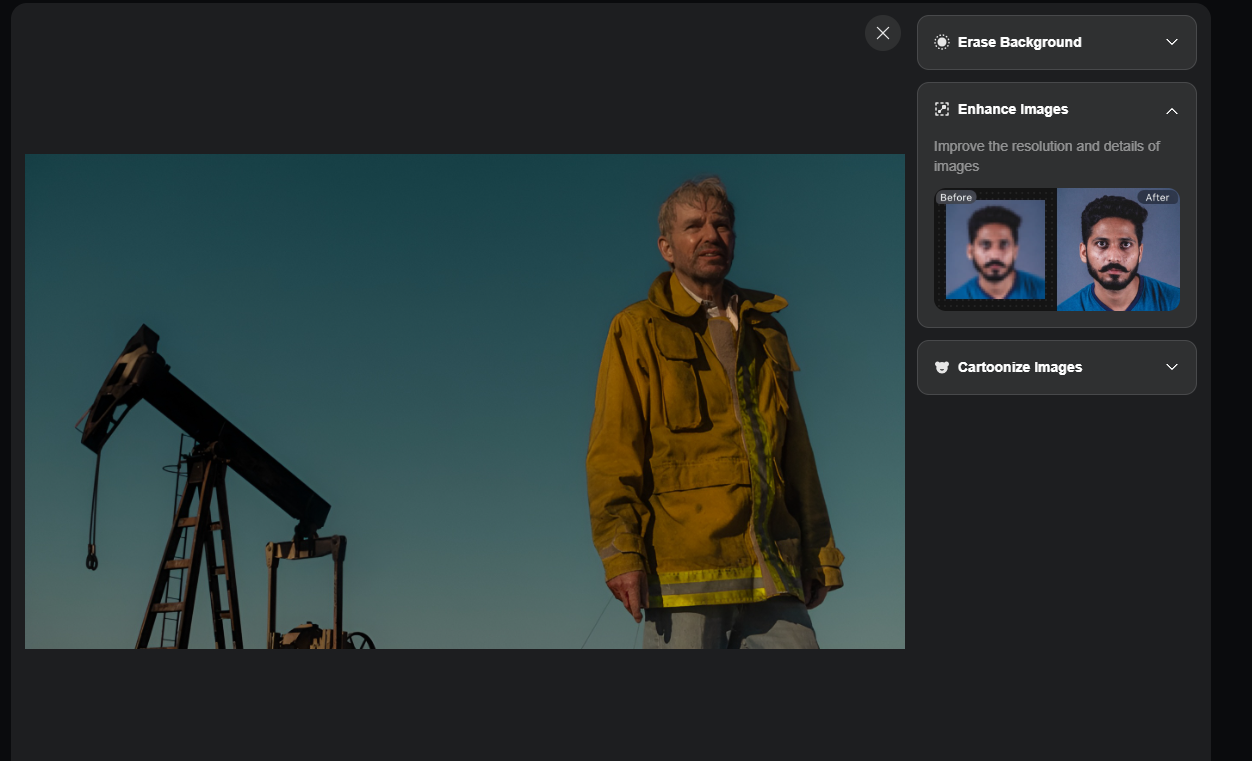
The AI Enhancer is user-friendly and accessible online, eliminating the need for any software downloads. Whether you’re looking to restore old photographs or enhance new ones, this feature provides a quick and efficient solution to elevate your images.
AI Photo to Anime Converter
Deepswap.ai offers an AI-powered Photo to Anime Converter that transforms your photos into anime-style images effortlessly. This feature utilizes advanced algorithms to apply anime filters and effects, giving your pictures a unique and artistic flair.
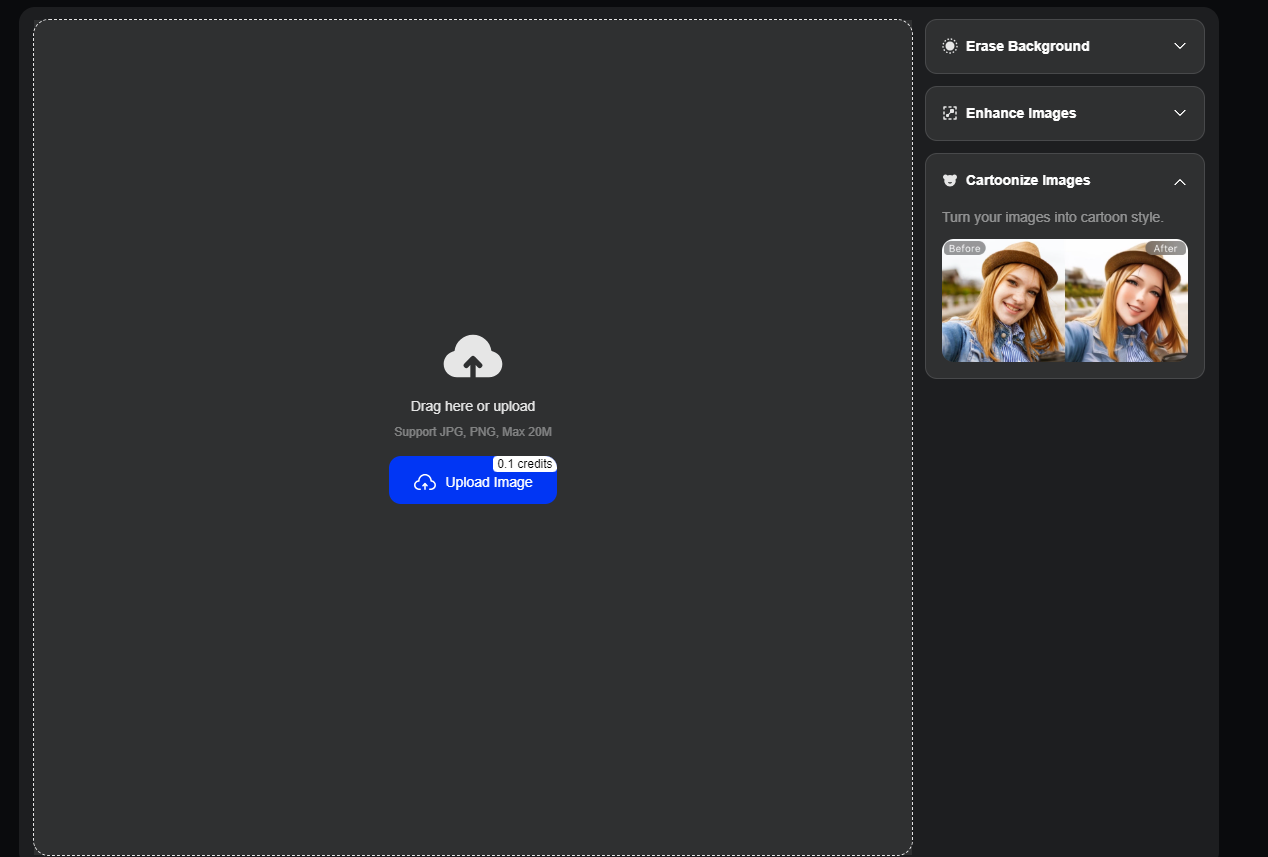
This tool is user-friendly and operates entirely online, eliminating the need for software downloads. Whether you’re looking to create personalized avatars or add a creative touch to your photos, Deepswap.ai’s Photo to Anime Converter provides a quick and efficient solution.
It Comes with a Mobile App
The DeepSwap mobile app makes face-swapping simple and accessible wherever you are. Whether you’re commuting or relaxing at a café, you can quickly swap faces in your photos with just a few taps.
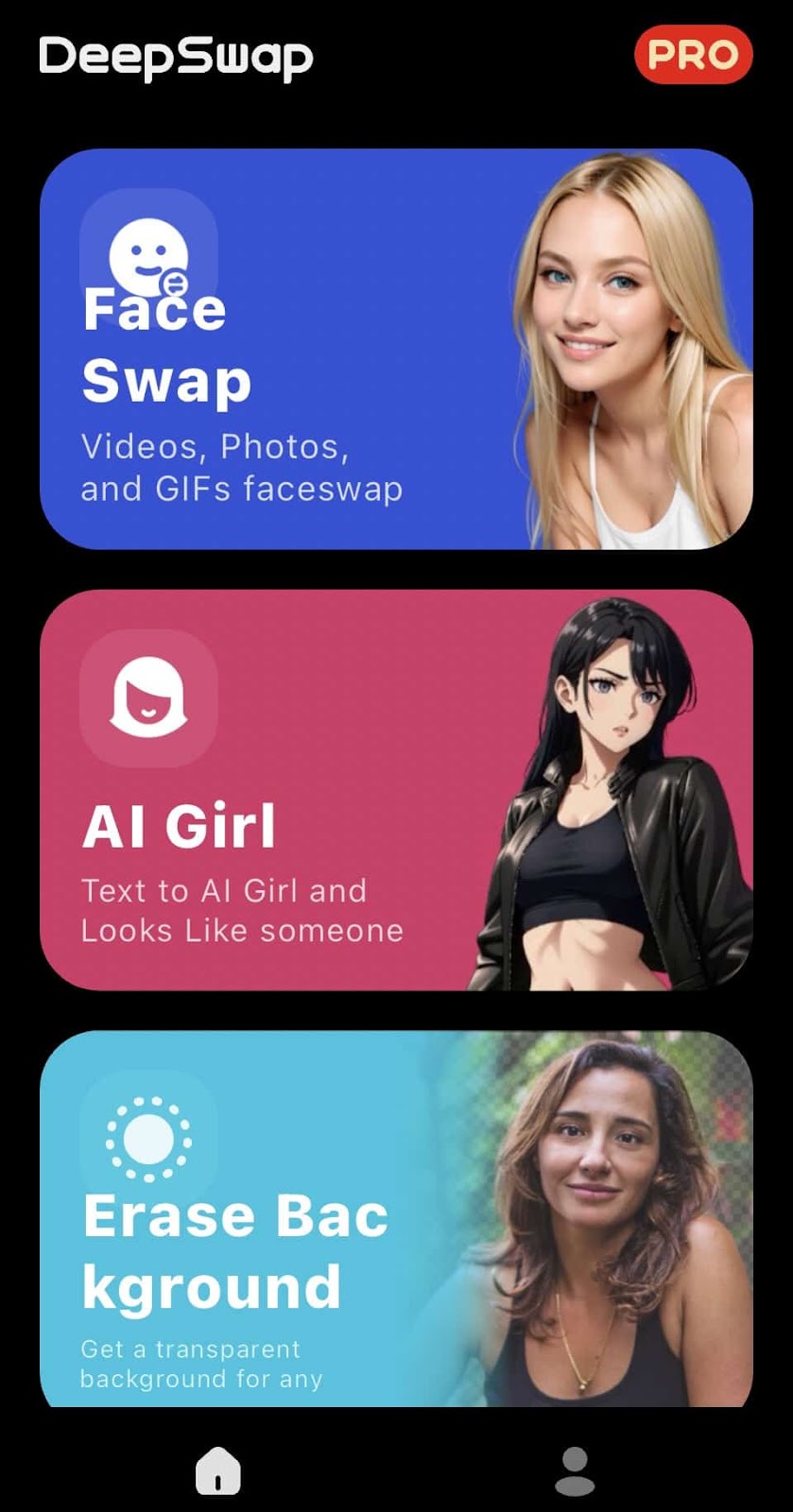
But the app isn’t limited to face swapping. It also includes useful tools like an image enhancer to improve blurry or low-quality photos and a background remover to highlight the subject of your images without distractions.
Once you’ve edited your photos, sharing them with friends or posting them on social media is effortless. The app is available for both Android and iOS users, with an easy-to-use interface that ensures a smooth experience.
In addition to face swapping, the mobile version offers features like background removal, image enhancement, and cartoonizing photos. While the online version requires a subscription, these features are free to use on the mobile app. You can download DeepSwap from Google Play or the App Store.
Easy-to-Use Interface
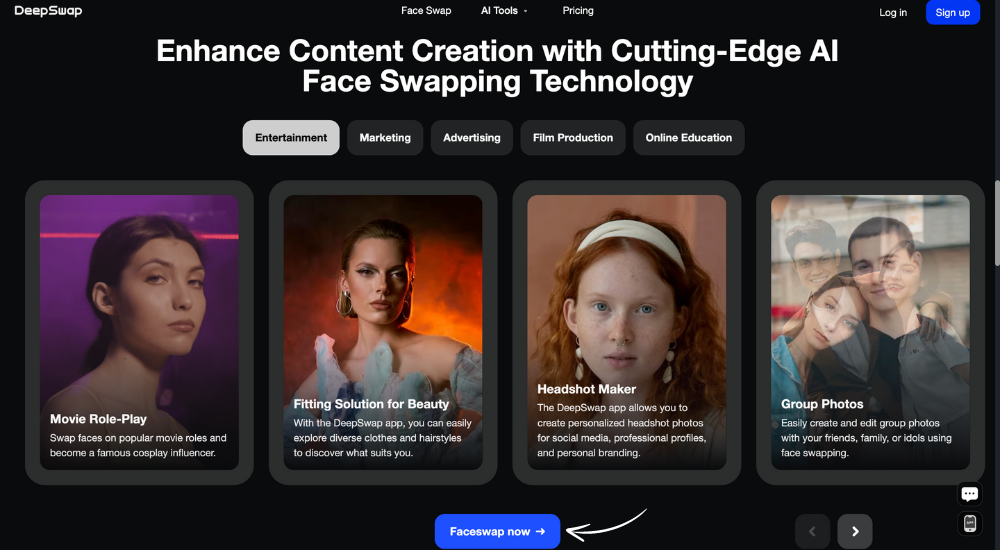
DeepSwap AI is built with simplicity in mind, making it easy for everyone to use, whether you’re a beginner or a pro. Its clear tools and simple process let you create impressive face swaps in just a few minutes, even if you’ve never edited photos or videos before.
High-Quality Output
DeepSwap AI focuses on providing top-notch results. Whether you’re editing photos or videos, it ensures clear details, vibrant colors, and lifelike face swaps that are sure to amaze your friends and followers.
Data Privacy and Safety
Let’s talk about DeepSwap’s safety. The website is protected with SSL encryption, ensuring your activities on the platform are secure. However, it does collect certain information, including your email address, uploaded files, facial data from your photos and videos, and app usage details.
The content you create is stored on remote servers in Hong Kong for up to 7 days. You do have control over your uploaded data, with options to manage or delete it if needed.
Read more: https://leosmo.com/blog/opus-clip-review/
Pricing of DeepSwap AI
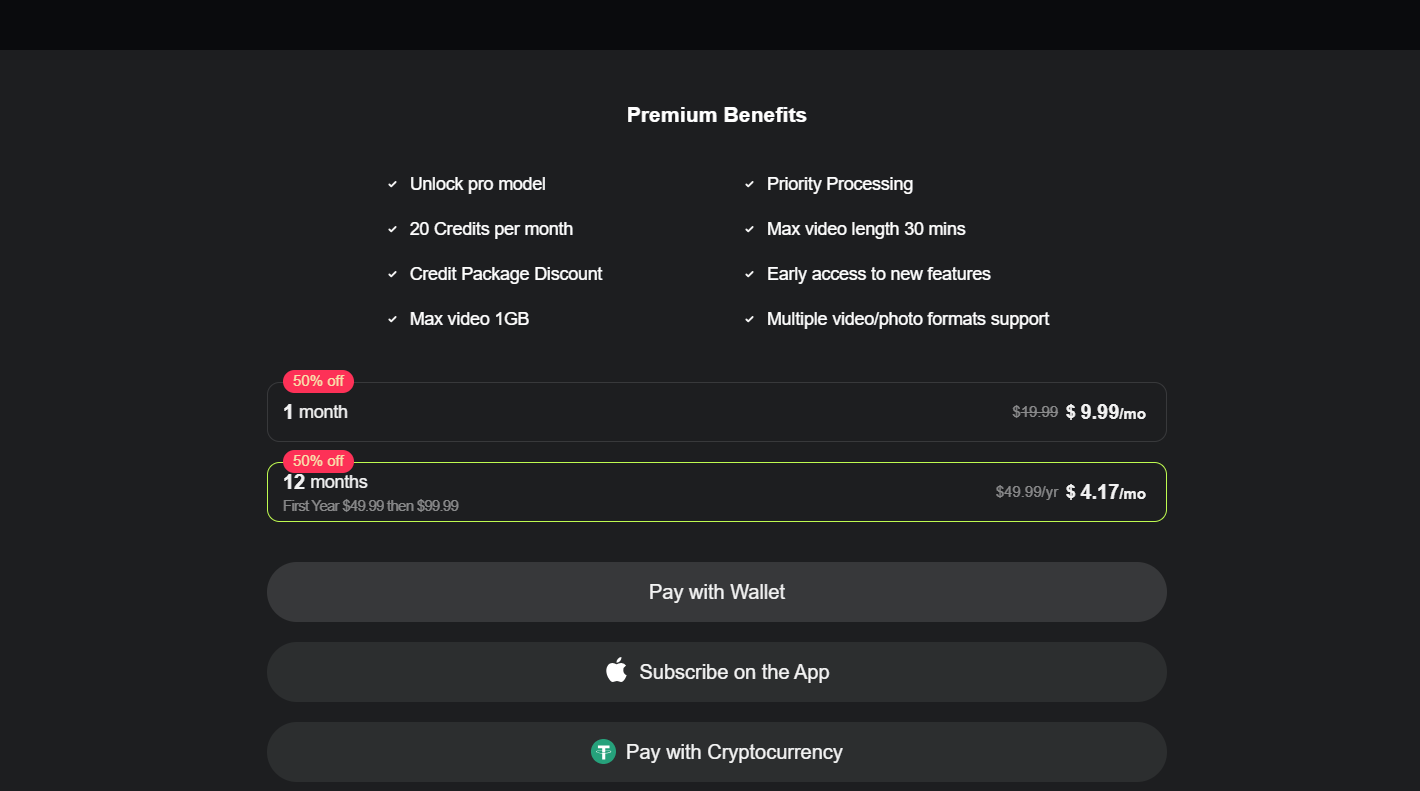
DeepSwap.ai does not offer free plans or credits for its users. You can sign up for free to explore the interface, but a subscription is required to use its services. Mobile app users, however, can access some features for free.
| Plan | Credits | Pricing($) |
|---|---|---|
| Free | 10 | 10 |
| Pro | 100 | 50 |
| Premium | 500 | 200 |
| Enterprise | Custom | Contact Sales |
Subscription Plans:
Monthly Plan:
- First month: $9.99 (50% off the regular price).
- From the second month onward: $19.99 per month.
Yearly Plan:
- First year: $49.99 (equivalent to $4.17 per month, saving 50% compared to the monthly plan).
- From the second year: $99.99 annually.
Both plans offer the same premium benefits, including:
- 20 credits each month.
- Discounts on purchasing additional credits.
- Support for multiple audio/video formats.
- Maximum video size of 500 MB and length of 10 minutes.
- Priority processing.
- Early access to new features.
Credit Usage:
Credits are used for face-swapping tasks. Uploading photos, GIFs, or videos doesn’t cost any credits, but swaps are charged as follows:
- 0.1 credit per photo.
- 1 credit per GIF.
- 1 credit for every 15 seconds of video.
Refund Policy:
If you subscribe to the Pro plan but don’t use any credits, you can request a refund within 7 days of purchase. However, partially used credits, sale items, and rewards are not refundable.
Pros and cons of DeepSwap AI
| Pros | Cons |
|---|---|
| You can swap up to 6 faces at once, which is great for group photos or creative projects. | There’s no free trial, so you’ll need to purchase credits to try it out. |
| The tool is straightforward to use, even if you’re not experienced with editing. | Each swap uses a credit, which can add up if you’re swapping a lot. |
| It allows you to create photos in different styles, adding a creative touch. | Face swaps on photos can sometimes appear slightly off if examined closely. |
| Perfect for having fun with photos and videos, whether for laughs or exploring new possibilities. | The maximum video length is limited to 10 minutes, which might not be enough for some users. |
| Affordable pricing with a 50% discount on your first payment. |
What Benefits We Like In DeepSwap?
- Simple Interface: DeepSwap AI is easy to navigate, making it accessible for everyone, even if you’re new to editing. No need to spend hours learning how it works.
- Natural Face Swaps: Thanks to its advanced AI, DeepSwap creates face swaps that look smooth and realistic, blending seamlessly with the original content.
- Multiple Uses: Beyond swapping faces in images, it works just as well with videos, giving you the freedom to experiment with different formats.
- Anywhere, Anytime: Being an online tool, DeepSwap doesn’t require any downloads. You can use it on any device with an internet connection.
- Budget-Friendly Plans: The flexible credit-based system lets you pay according to your needs, avoiding expensive subscriptions or upfront costs.
- Evolving AI Technology: DeepSwap’s AI is constantly improving, ensuring high-quality results that stay ahead of the curve in face-swapping technology.
Final Thoughts: Deepswap AI Review
To sum up, Deepswap is a fun and easy-to-use platform that makes face-swapping quick and straightforward. In this Deepswap AI review we saw that you can easy to use this platform to swap face and do multiple things.
It’s perfect for anyone who wants to add a creative twist to their photos or videos or simply have some laughs with friends.
Extra tools like the background remover and image enhancer make it even more versatile.
While the need to buy credits and occasional AI imperfections might not appeal to everyone, these are minor concerns for casual users.
For those seeking an enjoyable and hassle-free way to experiment with digital content, Deepswap is a great choice.
It’s not perfect, but its simplicity and entertainment value make it worth exploring.
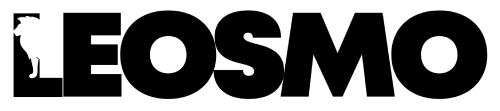
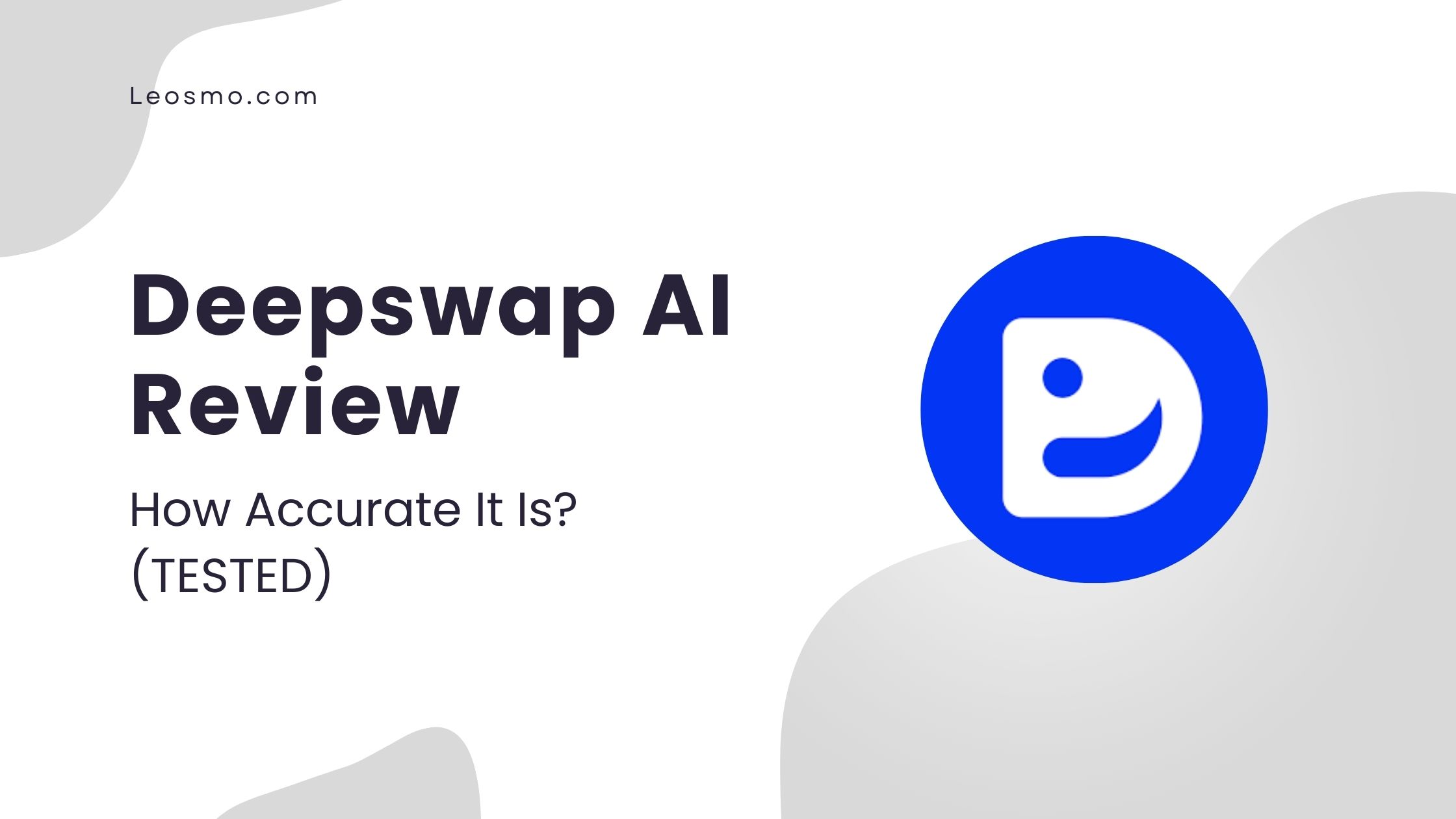
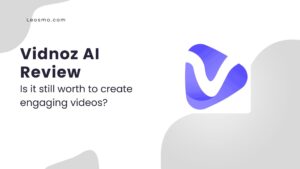


Pingback: Mango AI Review: Tools for Effortless Video and Photo Creation
Pingback: LeiaPix AI Review: Transform 2D Images into Stunning 3D Animations
Pingback: Vidnoz AI Review: Is it still worth to create engaging videos?
Pingback: Rose AI Review Features, Pricing, Pros & Cons Explained in Detail
Pingback: Network AI Review: Finding More Jobs with Advanced AI Tools