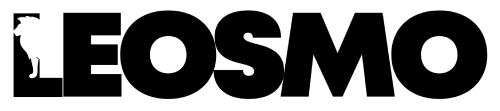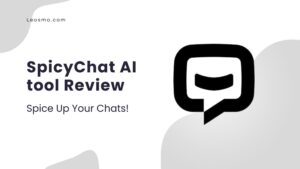Mango AI is an innovative online tool that makes it simple to create AI-powered videos and photos.
It offers a variety of features, including Talking Photo, Text-to-Animation, Text & Image to Video, Talking Head Video, and an AI Photo Editor, catering to different creative needs.
Whether you’re working on lip-syncing projects, business content, vertical videos, cartoon designs, educational material, festival themes, or technology-related visuals, Mango AI has you covered with its diverse content categories.
Let’s explore how you can utilize videos for your business or personal work by Mango AI Review.
What is Mango AI?
The platform includes ready-made video templates that help users craft professional-looking videos with ease, even without advanced editing experience.
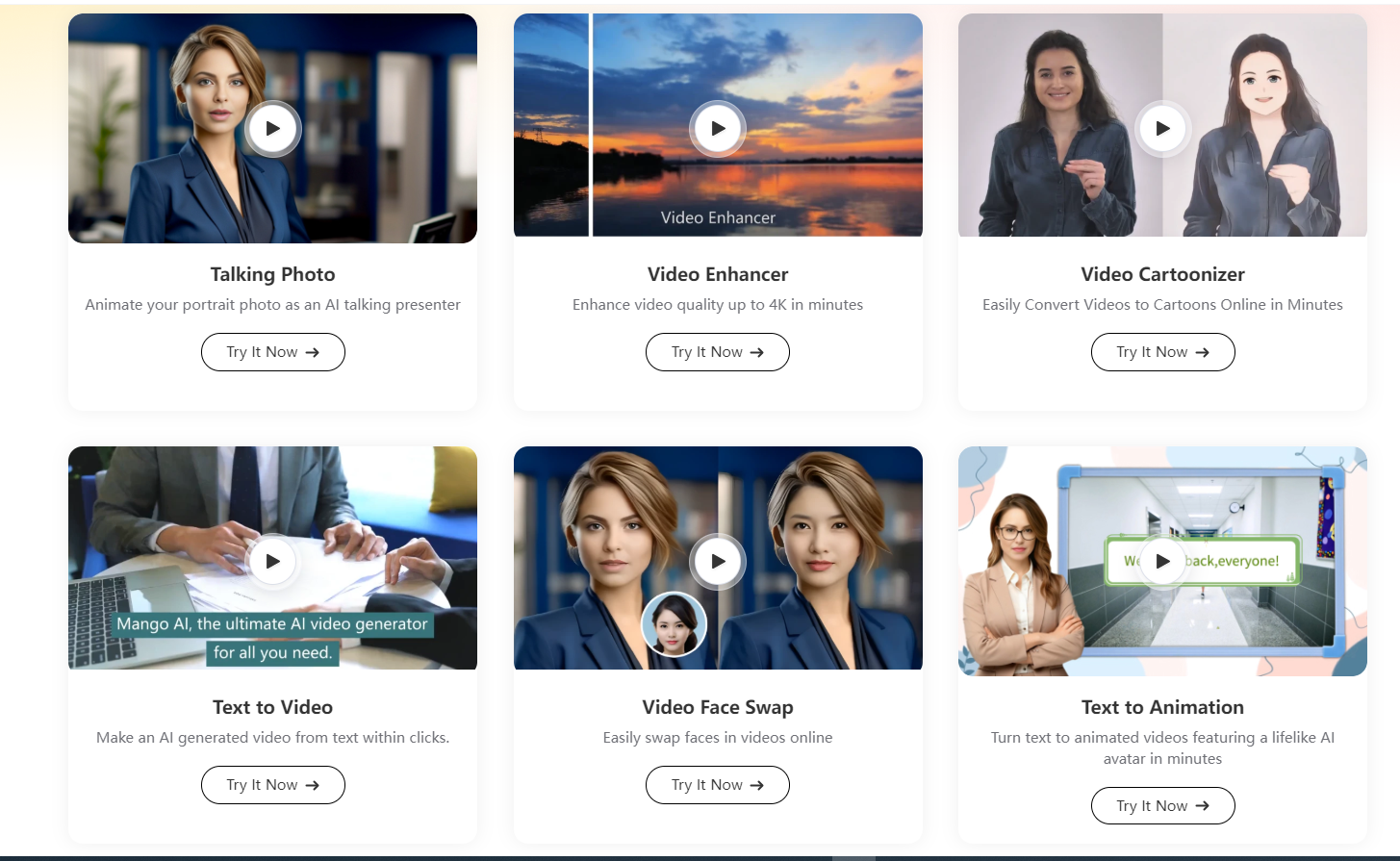
Mango AI also introduces unique creative options, such as using Virtual Persons and animals or creating animations inspired by Disney-style designs, making it suitable for personal and professional projects alike.
With its extensive library of visual assets, Mango AI allows users to enhance the appearance of their videos and photos, ensuring top-quality results.
Its user-friendly design makes it accessible to everyone, offering a seamless way to produce eye-catching AI-driven content.
Whether you’re creating for marketing, education, or entertainment purposes, Mango AI provides the tools needed to turn your ideas into reality.
How Does Mango AI Work?
Mango AI uses powerful AI technology to make creating videos easy. To begin, users upload a portrait and provide a script.
The platform then creates a video with a talking avatar that replicates natural speech and facial expressions.
Mango AI also offers several ways to personalize the video, such as picking from a selection of avatars, customizing the background for the introduction, and choosing from various AI voice options to match the video’s purpose.
How to Use Mango AI?
Check step by step tutorial of Mango AI, how you can use.
Step 1: Sign Up
Visit the Mango Animate website.
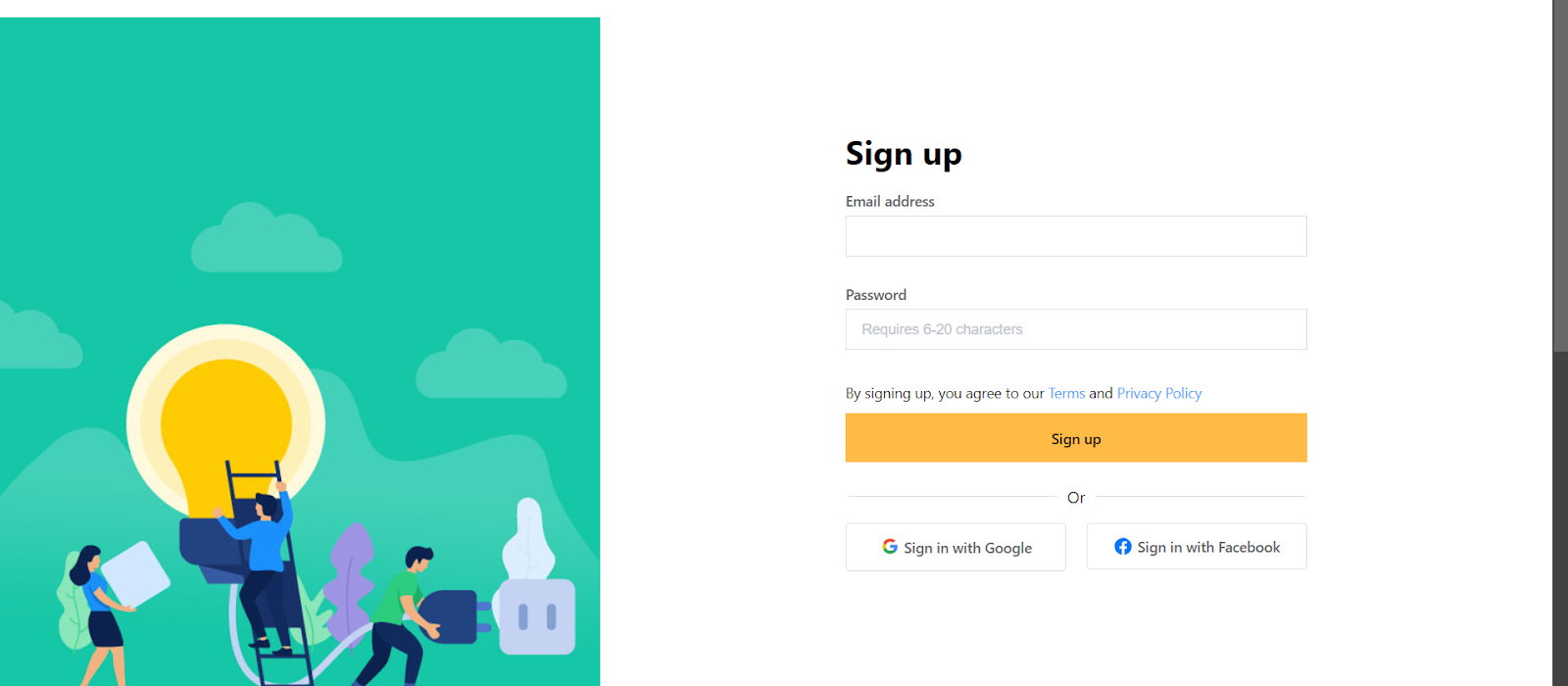
Create an account or log in if you already have one.
You need to verify the email address once you sing up.
Step 2: Create a New Video
Click on any tools you want to create videos.
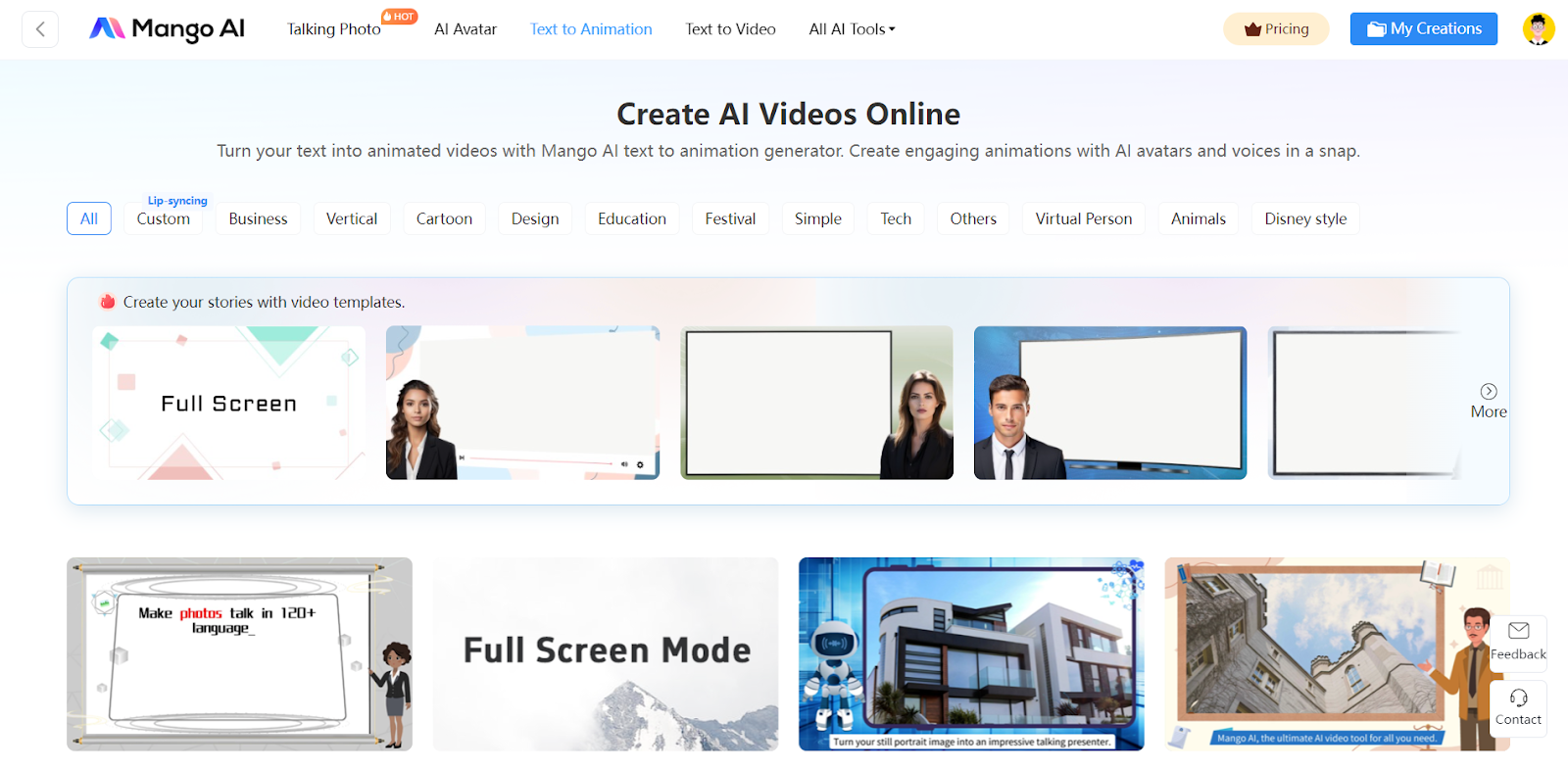
You can choose from three options: work with a ready-made template, create a project from scratch, or upload a PowerPoint presentation to get started.
Step 3: Add your prompt
Try animation video. You need to add your prompt what yu want to create.
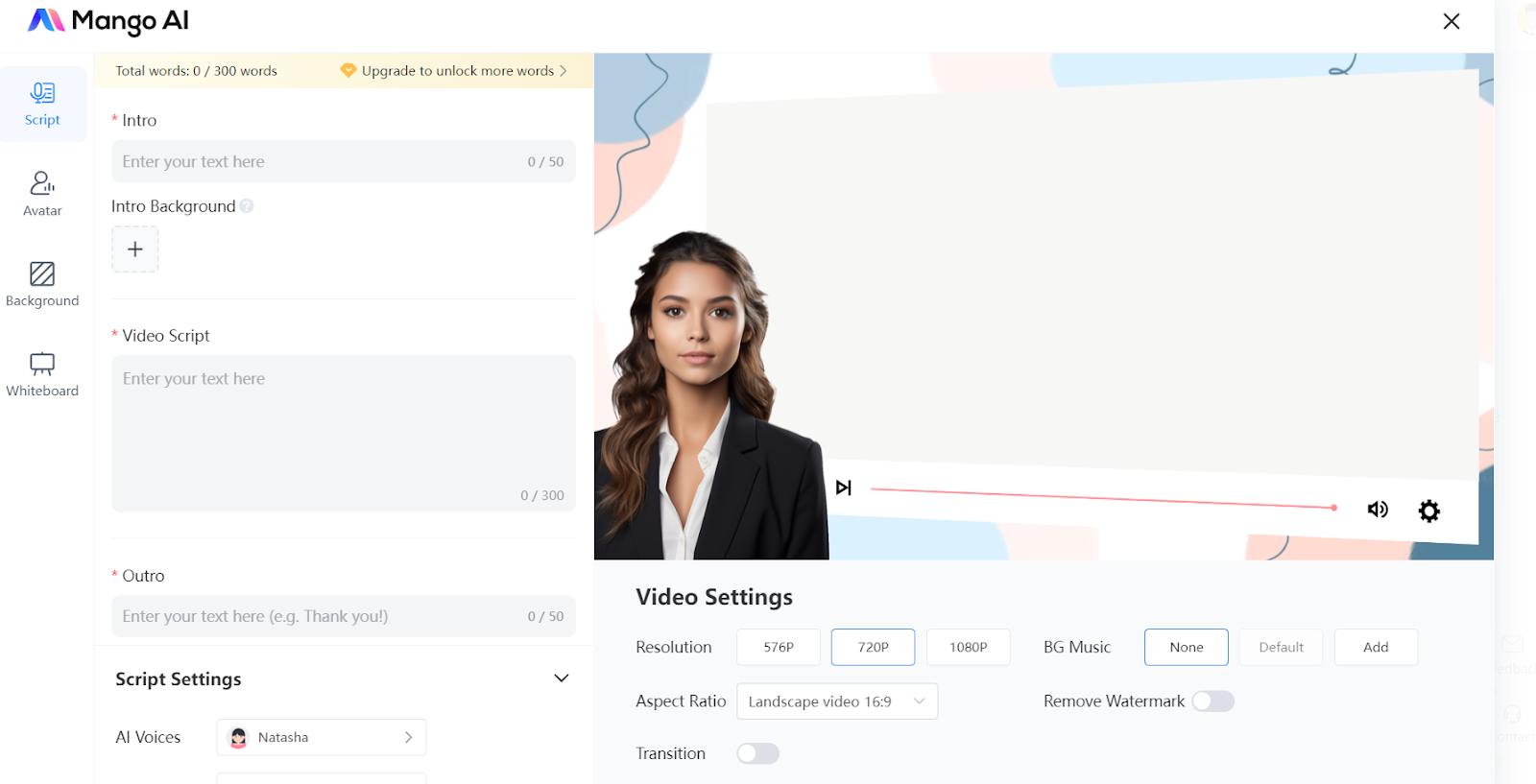
Step 4: Fine-Tune Facial Features
Use the editing tools to adjust the facial features and expressions of your AI avatar to suit your preferences.
Step 5: Add Your Script
Type in the text you want your avatar to say. Make sure the script is clear and easy to understand.
Step 6: Pick an AI Voice
Browse through the selection of AI voices and choose one that fits the mood and style of your video.
Step 7: Personalize Multimedia Elements
Enhance your scenes by adding images, text, shapes, GIFs, videos, and sounds. Use the toolbar on the right to access these options.
To add an image, click the “Image” tab, upload or select one, and drag it into your scene.
Step 8: Bring Your Video to Life
Use the timeline to animate the objects in your video. Add entry, emphasis, and exit effects to make the scenes dynamic.
Adjust the timing and duration of each element by dragging its edges on the timeline.
Step 9: Preview Your Work
Click “Preview” to watch your video. Review the animation and make any changes to enhance the final output.
Step 10: Publish and Share
When you’re happy with the result, click “Publish.”
Select a format (Cloud, Video, or GIF) and save your video.
Share it on social media or other platforms as needed to showcase your creation.
Read more: https://leosmo.com/blog/deepswap-ai-review/
Features of Mango AI
1. AI Video Generation
Mango AI enables users to create professional-quality videos using text-to-speech technology combined with lifelike avatars. The platform supports over 120 languages and voices, making it accessible for a global audience.
2. Custom Avatars and Face Swaps
With the enterprise plan, users can create up to 10 custom avatars each month and perform multiple face swaps.
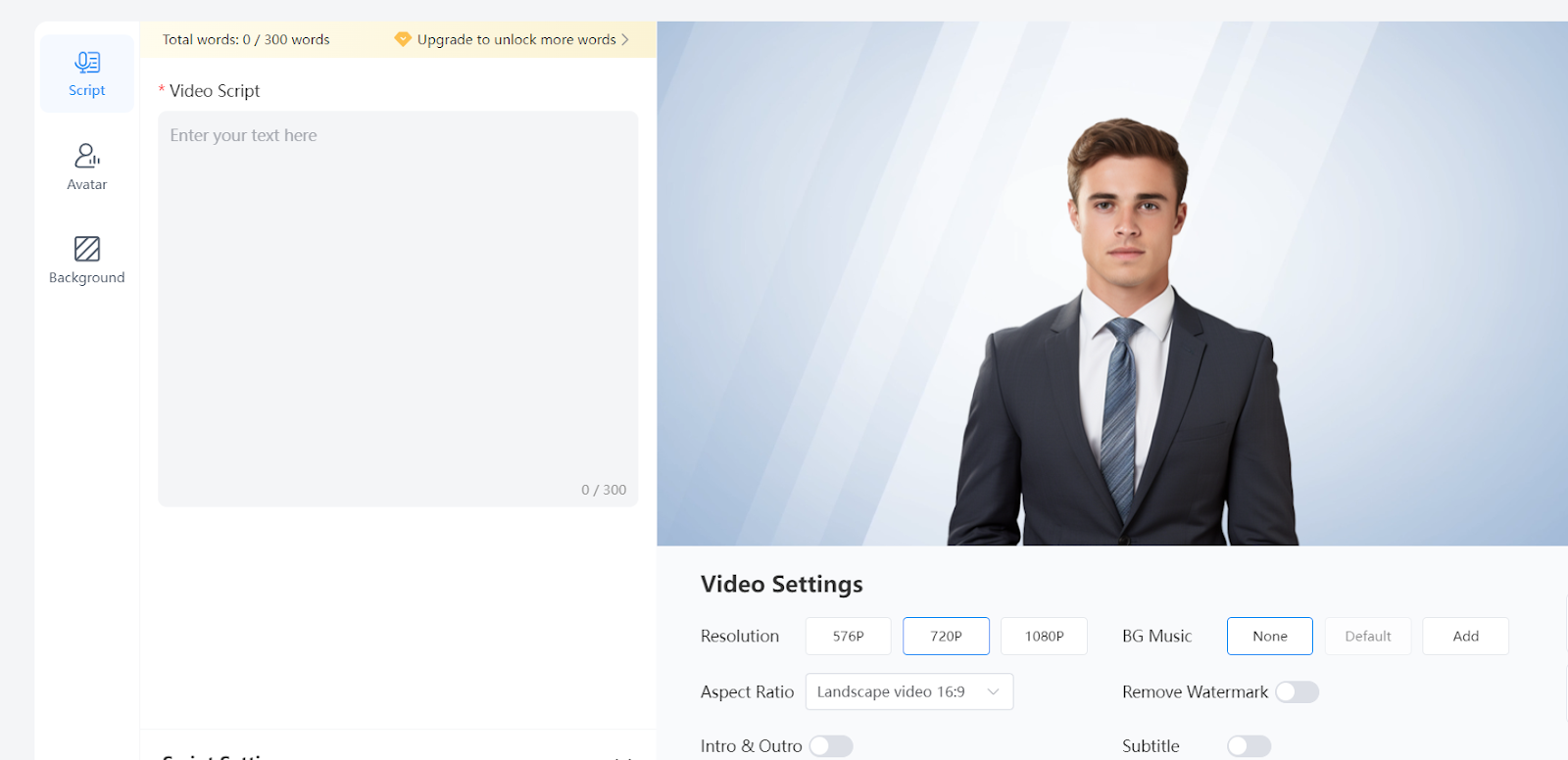
These features add a personalized touch to videos, making them more engaging and unique.
3. High-Quality Video Output
Mango AI delivers videos in 1080P resolution, ensuring crisp and professional visuals. The availability of a variety of templates streamlines the video creation process, making it efficient for both beginners and professionals.
4. Background Removal and Photo Enhancement
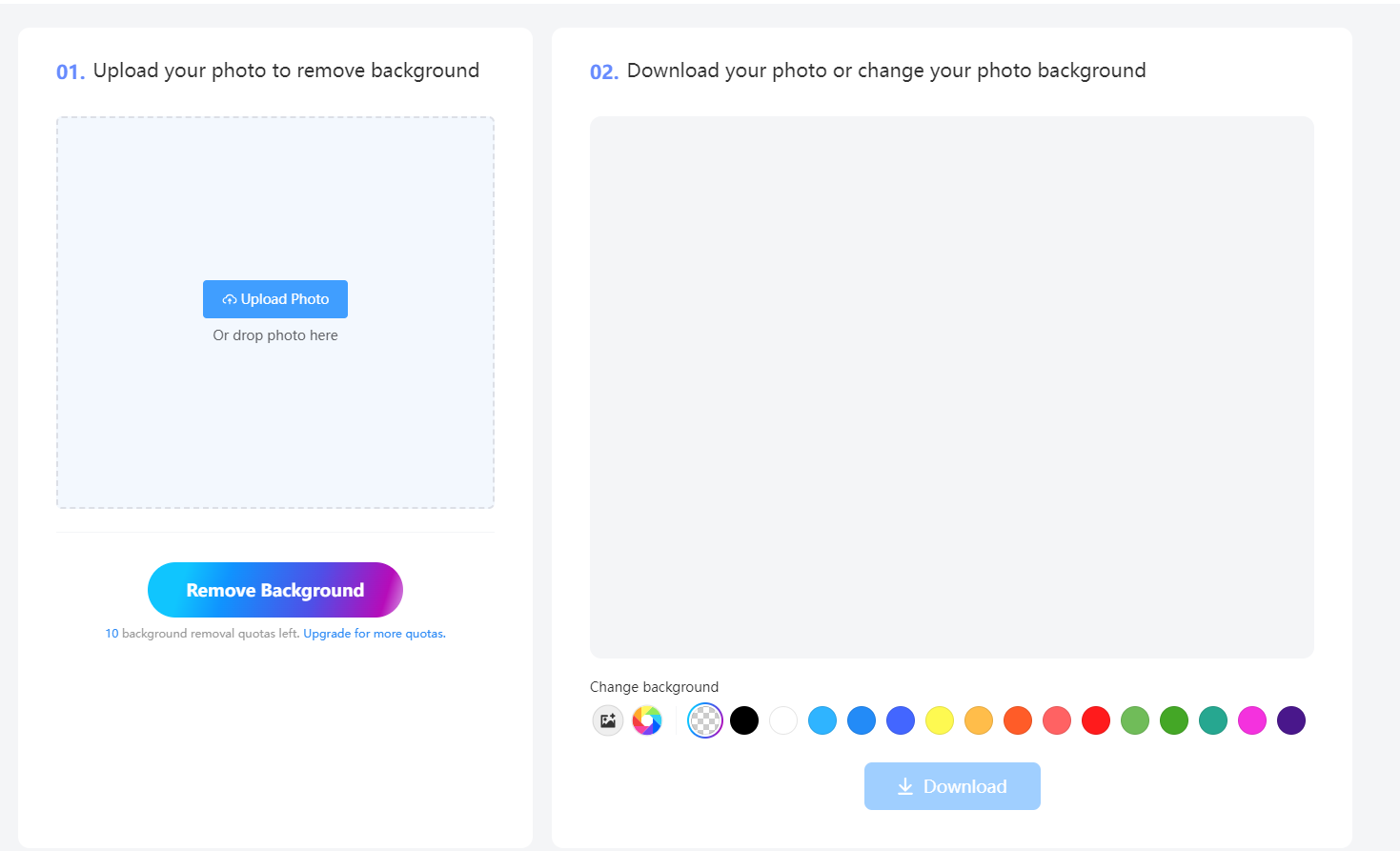
The tool allows users to remove image backgrounds and enhance photos using AI technology.

This feature is particularly useful for creating clean, polished visuals for videos and projects.
5. Extensive Template Library
Mango AI offers a collection of over 300 pre-designed video templates.
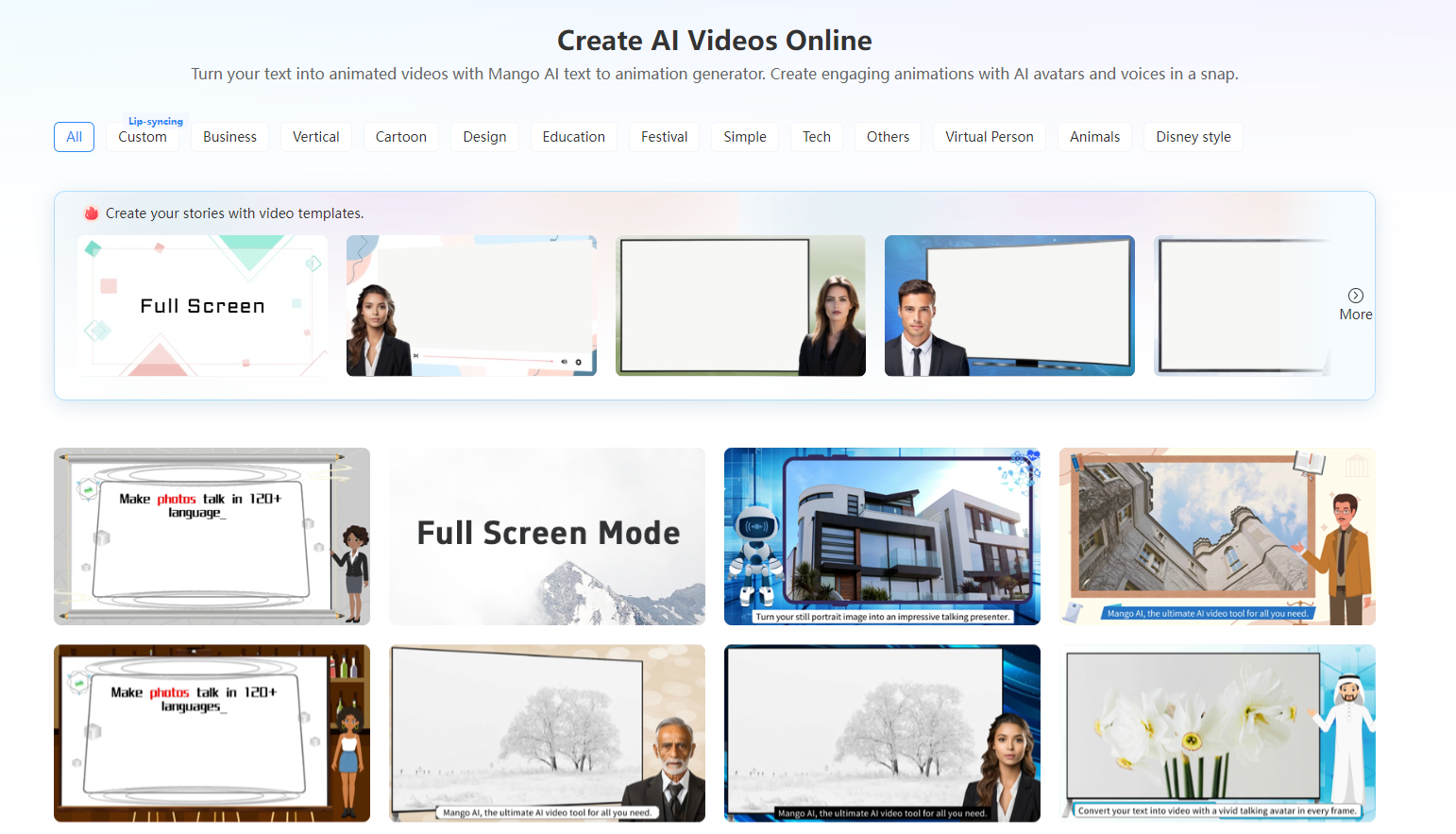
These templates cater to diverse needs, such as business, education, and personal projects, helping users save time while producing high-quality content.
6. Voice and Language Options
With support for over 120 languages and various voice styles, Mango AI helps users create content that connects with audiences worldwide, whether for marketing, education, or entertainment purposes.
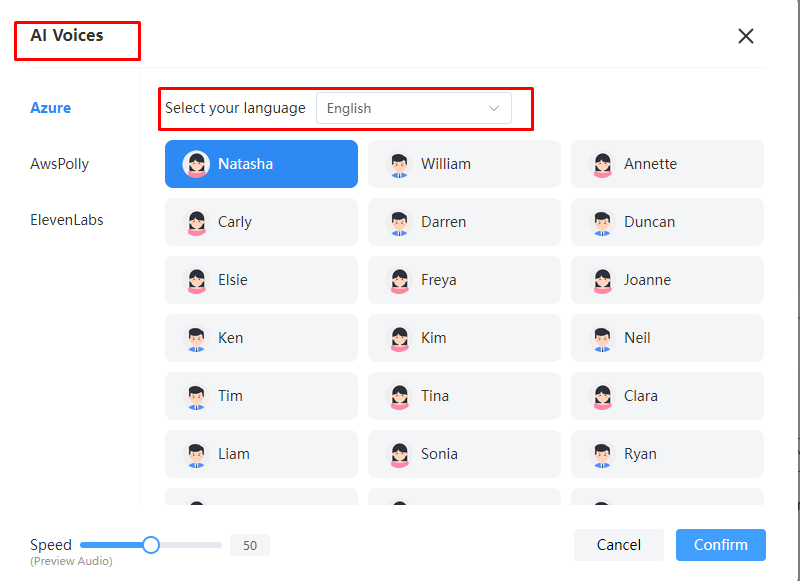
7. User-Friendly Interface
Mango AI’s intuitive design, featuring drag-and-drop functionality, ensures a smooth experience for users of all skill levels.
Even beginners can easily navigate the platform to create stunning videos.
8. Talking Photo
Transform still images into animated characters that can speak or sing, adding a layer of interactivity and personalization to your creations.
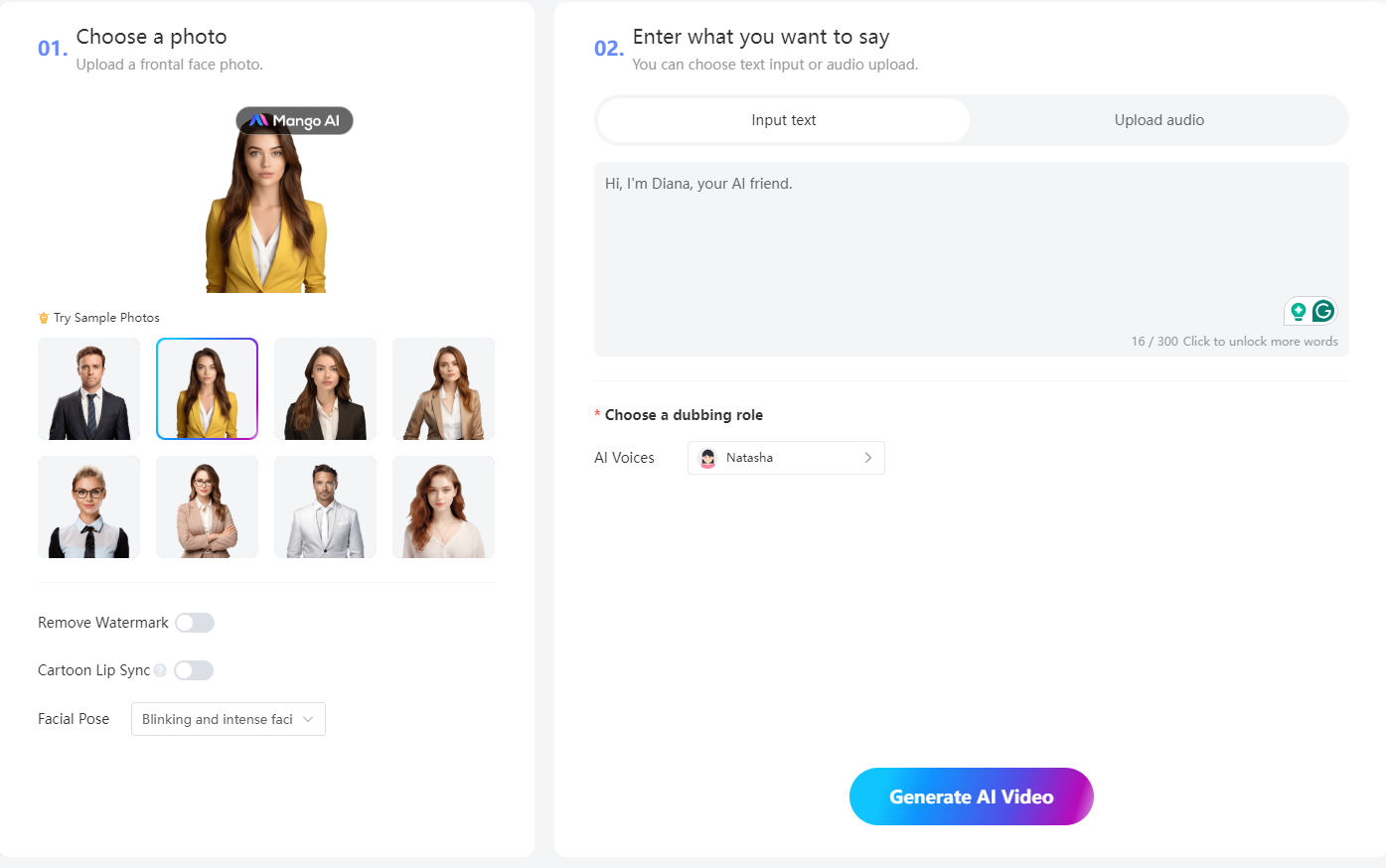
9. Text to Animation
Convert written text into eye-catching animated videos, ideal for storytelling, marketing campaigns, or educational purposes.
10. AI Photo Editor
Leverage advanced AI tools for photo editing, including features like object removal, style transfer, and more.
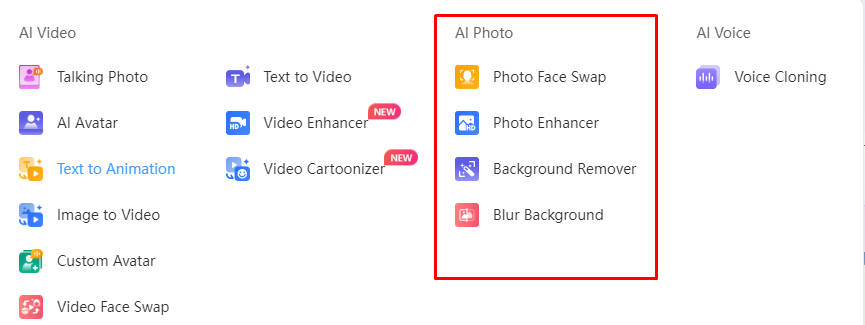
This allows for seamless enhancement of images to match project needs.
11. Video Template Stories
Access a variety of pre-designed templates tailored for specific themes and industries. These templates simplify video creation while ensuring a professional look.
12. Customizable Content Styles
Produce distinctive content by selecting from styles like Virtual Person, Animals, or Disney-inspired animations, making it easy to cater to different audiences or projects.
13. Extensive Visual Resources
Mango AI provides a rich library of visual elements, including backgrounds, icons, and effects, helping users enhance their projects with creative flair.
Pros and Cons Of Mango AI
Pros of Mango AI
- Real-Time Collaboration: Mango AI allows multiple users to work on the same project simultaneously, promoting teamwork and speeding up the completion of projects.
- Interactive Video Features: The platform offers clickable links, quizzes, and call-to-action buttons, making videos more engaging and interactive for viewers.
- Cloud-Based Convenience: As a cloud-based tool, Mango AI enables users to access their projects and media anytime, anywhere, without needing local storage or software installation.
- Voiceover Integration: Adding professional voiceovers is simple, enhancing the audio experience and making animations more accessible to a broader audience.
- Advanced Analytics: Users can track viewer engagement and performance metrics, helping them refine video content and improve future projects.
- User-Friendly Interface: Mango AI’s intuitive design makes it easy for beginners to create high-quality animations without requiring extensive training.
- Extensive Template Library: With a vast collection of pre-designed templates and assets, users can create content quickly and efficiently, saving valuable time.
- Custom Animation Tools: The platform offers customizable animation features, allowing users to add a personal touch to their projects and stand out.
- Comprehensive Asset Library: Mango AI includes a wide variety of characters, backgrounds, props, and other assets, ensuring users have all the resources needed for visually appealing videos.
- Collaboration and Sharing Features: The software supports team collaboration and provides seamless sharing options for publishing videos across different platforms.
- Affordable Pricing: With a free version and competitively priced premium plans, Mango AI is an accessible and cost-effective option for both personal and commercial use.
Cons of Mango AI
- Limited Real-Time Interaction: While the talking photo feature enhances engagement, it does not offer real-time interaction, which could limit dynamic user experiences.
- Generic Animation Styles: The text-to-animation tool may lack uniqueness, resulting in animations that feel repetitive or generic.
- Complexity for Beginners: Although the interface is beginner-friendly, advanced features, particularly in the AI photo editor, may overwhelm new users, creating a steeper learning curve.
- Template Rigidity: While Mango AI offers numerous templates, they can sometimes be too restrictive, limiting customization and unique brand expression.
- Style Selection Challenges: The platform provides a range of customizable styles, but choosing an inappropriate style can undermine the intended message or professionalism of the content.
- Limited Advanced Features: Expert animators may find Mango AI lacking in some advanced tools available in professional-grade software, which could be a disadvantage for creating highly complex animations.
- Learning Curve for Complex Animations: Although simple tasks are easy to execute, creating detailed and complex animations may require time and practice, posing a challenge for inexperienced users.
- Performance Issues: Some users have reported slow processing and delays, especially when handling larger projects or detailed animations, which could affect productivity.
- Locked Premium Features: Many advanced features and a wider range of assets are only accessible in the paid version, prompting users to upgrade for full functionality.
Pricing and Plan Of Mango AI
Free Plan
- Cost: $0
- Includes up to 5 minutes of video creation.
- No option to purchase additional video minutes.
- Supports 2 audio inputs (up to 1 minute per audio).
- Comes with a personal license.
- Video resolution is limited to 720P with a Mango AI watermark.
- Allows 0 custom avatars and 2 video face swaps per day (up to 15 seconds and 30MB per video).
- Offers 3 photo face swaps and supports up to 300 words per video.
- Access to 10 avatars, 30+ languages and voices, and 20+ video templates.
- No custom fonts.
- Includes features like Video Cartoonizer and Video Enhancer, both limited to 2 uses per day (up to 15 seconds and 30MB per video).
- Voice Cloning is allowed 5 times (up to 40 words per audio).
- Additional tools: Remove the background for 10 images, enhance 5 images, and blur the background for 5 images.
Starter Plan
- Cost: $4.9/month
- Includes up to 10 minutes of video creation per month with the option to purchase additional video minutes.
- Supports 5 audio inputs per month (up to 3 minutes per audio).
- Comes with a personal license.
- Videos are created in 720P resolution without a watermark.
- Allows 0 custom avatars and video face swaps (up to 90 seconds and 50MB per video).
- Permits 5 photo face swaps per month and supports up to 800 words per video.
- Access to 30+ avatars, 50+ languages, and voices, and 80+ video templates.
- Custom fonts are available.
- Includes Video Cartoonizer and Video Enhancer (up to 90 seconds and 50MB per video).
- Voice Cloning is allowed 10 times per month (up to 100 words per audio).
- Additional tools: Remove background for 30 images, enhance 15 images, and blur background for 15 images per month.
Pro Plan
- Cost: $19/month
- Includes up to 20 minutes of video creation per month with the option to purchase additional video minutes.
- Unlimited audio inputs (up to 4 minutes per audio).
- Comes with a commercial license.
- Videos are created in 1080P resolution without a watermark.
- Allows 5 custom avatars per month and video face swaps (up to 90 seconds and 50MB per video).
- Permits 20 photo face swaps per month and supports up to 900 words per video.
- Access to 50+ avatars, 80+ languages and voices, and 120+ video templates.
- Custom fonts are available.
- Includes Video Cartoonizer and Video Enhancer (up to 90 seconds and 50MB per video).
- Voice Cloning is allowed 30 times per month (up to 200 words per audio).
- Additional tools: Remove background for 150 images, enhance 50 images, and blur background for 50 images per month.
Enterprise Plan
- Cost: $99/month
- Includes up to 100 minutes of video creation per month with the option to purchase additional video minutes.
- Unlimited audio inputs (up to 4 minutes per audio).
- Comes with a commercial license.
- Videos are created in 1080P resolution without a watermark.
- Allows 10 custom avatars per month and video face swaps (up to 90 seconds and 50MB per video).
- Permits 60 photo face swaps per month and supports up to 1000 words per video.
- Access to 150+ avatars, 120+ languages and voices, and 300+ video templates.
- Custom fonts are available.
- Includes Video Cartoonizer and Video Enhancer (up to 90 seconds and 50MB per video).
- Voice Cloning is allowed 80 times per month (up to 400 words per audio).
- Additional tools: Remove background for 350 images, enhance 150 images, and blur background for 150 images per month.
Final Word On Mango AI Review
Mango AI is a powerful and versatile platform designed to make video creation simple and efficient for users of all experience levels.
Its wide range of features, such as customizable avatars, high-quality video output, and extensive template options, make it a reliable choice for both personal and professional projects.
The tool is especially appealing for those who need to create engaging content quickly, thanks to its user-friendly interface and time-saving functionalities.
While Mango AI shines in many areas, there is room for improvement, particularly in optimizing performance for larger projects and offering more advanced animation options for experienced creators.
Despite these minor limitations, the platform stands out as a flexible and accessible tool that simplifies the creative process. Whether you’re producing videos for business, education, or entertainment, Mango AI provides the tools to turn your ideas into reality with minimal effort.
It’s a great choice for anyone looking to create professional, high-quality content without the steep learning curve of traditional video editing software.