Imagine ordering groceries, booking a taxi, or completing any online task simply by telling an AI assistant what you need.
Sounds like a dream, right?
Well, this dream is now a reality, and the best part is, that you can use this Free AI assistant for free.
In this blog post, I’ll walk you through how to install and use an AI assistant as a Chrome extension, explore its features, and show you how it can make your online tasks effortless. Let’s dive in!
Table of Contents
Any Task Online Using a Free AI Assistant
Step 1: Install the AI Assistant Chrome Extension
To get started, you’ll need to install the AI assistant Chrome extension. Here’s how you can do it:
- Visit the Extension Page: Click here to go to the Chrome Web Store.
- Add the Extension: Click the “Add to Chrome” button, then confirm by clicking “Add Extension.”
- Create an Account: Once the extension is installed, you’ll need to sign up on the MultiOn platform. Simply fill out the form with your details, and your account will be ready.
Once set up, you can start chatting with your AI assistant and assign tasks immediately.
Step 2: Explore the AI Assistant’s Features
This AI assistant is powerful but works best for simple, well-defined tasks. Let’s look at some of the amazing things it can do:
1. Schedule Meetings
Need to book a meeting? No problem! Here’s how the AI assistant can handle it:
- Log in to your preferred calendar app, like Google Calendar.
- Tell the assistant when and with whom the meeting should be scheduled.
- The assistant will update you in real time and finalize the event.
Example Task: Schedule a meeting with Alex Davis for July 11, 2024, from 3:30 PM to 4:00 PM. The AI assistant will create the event and send invites to participants.
2. Generate Images Using AI Tools
Do you need unique visuals? The AI assistant can use tools like Adobe Firefly to create stunning images.
Example Task: Create an image of a giraffe in a suit.
- The assistant will generate the illustration using Adobe Firefly.
- It will download the image directly to your computer for easy use.
3. Place Food Orders Online
You can even ask the assistant to place an order for you on food delivery platforms like Swiggy.
Example Task: Order a hazelnut cold coffee with cash-on-delivery payment.
- The assistant will navigate the website, add the item to the cart, and select the payment option.
- Your order will be placed effortlessly.
4. Create Engaging YouTube Titles
Want catchy titles for your videos? The assistant can analyze top-ranking videos and suggest unique titles.
Example Task: Generate video titles for “cold emailing.”
- The AI will analyze YouTube for popular content on this topic.
- It will suggest titles like:
- “Maximize Your Impact: Advanced Cold Email Techniques”
- “Unlock the Secrets to Irresistible Cold Email Openers”
- “The Ultimate Guide to Crafting Cold Emails That Get Responses”
This feature can also be used for blog content ideas, news analysis, and more.
5. Manage Social Media Posts
The assistant can create and post content on your social media accounts.
Example Task: Post a tweet about yesterday’s Champions League match.
- The assistant will gather highlights of the match.
- It will draft a tweet and post it on your Twitter account.
This feature is like having your own social media manager.
6. Build a Website with Ease
Want to create a professional website quickly? Use platforms like WebSpaceKit for a hassle-free experience.
Why WebSpaceKit?
- It offers templates for business or personal use.
- Comes with a free domain, SSL, and unlimited emails.
- Easy drag-and-drop website builder.
7. Play Your Favorite Music
The assistant can even play music for you.
Example Task: Play “Either Way” by Bromad on Spotify.
- It will search for the track on Spotify and play it for you.
More AI Tools to Enhance Productivity
Here are two additional tools mentioned in the YouTube script that can help you manage content and websites:
1. GravityWrite
This tool can generate a full blog post with images in seconds. Just enter a title, create an outline, and let GravityWrite do the rest.
2. WebSpaceKit
As mentioned earlier, this is a simple yet powerful platform to create and host your website. It’s perfect for beginners.
Benefits of Using This AI Assistant
- Time-Saving: Automates repetitive tasks like scheduling, ordering, and posting on social media.
- User-Friendly: Simple to use with step-by-step updates in real time.
- Cost-Effective: It’s free to use, and additional tools like GravityWrite and WebSpaceKit are affordable.
- Productivity Boost: Lets you focus on important work while handling routine tasks.
Final Thoughts
AI assistants are no longer futuristic; they’re here to simplify our lives. Whether it’s scheduling meetings, creating images, managing social media, or even building websites, these tools can handle a wide range of tasks effortlessly.
By using this Free AI assistant, you can save time, boost productivity, and focus on what matters most. The possibilities are endless, so start exploring today!
Have you tried using an AI assistant? Share your experience in the comments below. If you found this guide helpful, don’t forget to share it with others!
FAQs
1. What is a free AI assistant, and how does it work?
A free AI assistant is a digital tool powered by artificial intelligence that helps automate online tasks. It works by following your instructions to perform activities like scheduling meetings, ordering food, creating content, and managing social media.
2. Can a free AI assistant help with scheduling tasks?
Yes, AI assistants can schedule meetings, set reminders, and organize events. By connecting to calendar tools like Google Calendar, they can find available slots, send invites, and manage schedules effortlessly.
3. Are free AI assistants safe to use?
Reputable AI assistants are designed with privacy and security in mind. It is important to review their privacy policies to understand how your data is used and stored, ensuring your personal information remains secure.
4. How can a free AI assistant help with creating content?
AI assistants can generate text, suggest video titles, create social media posts, and even design visuals using integrated tools like Adobe Firefly or Canva. This helps streamline content creation and saves time.
5. Can AI assistants place online orders?
Yes, AI assistants can navigate e-commerce platforms, add items to carts, select payment methods, and complete purchases. They make tasks like ordering groceries or meals from food delivery apps simple and fast.
6. Do AI assistants support multiple applications and platforms?
Most AI assistants integrate seamlessly with various platforms, including email, social media, calendars, and productivity tools. This allows users to manage all their tasks from a single interface efficiently.
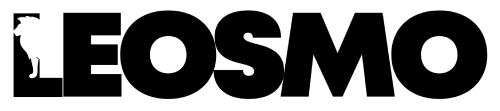
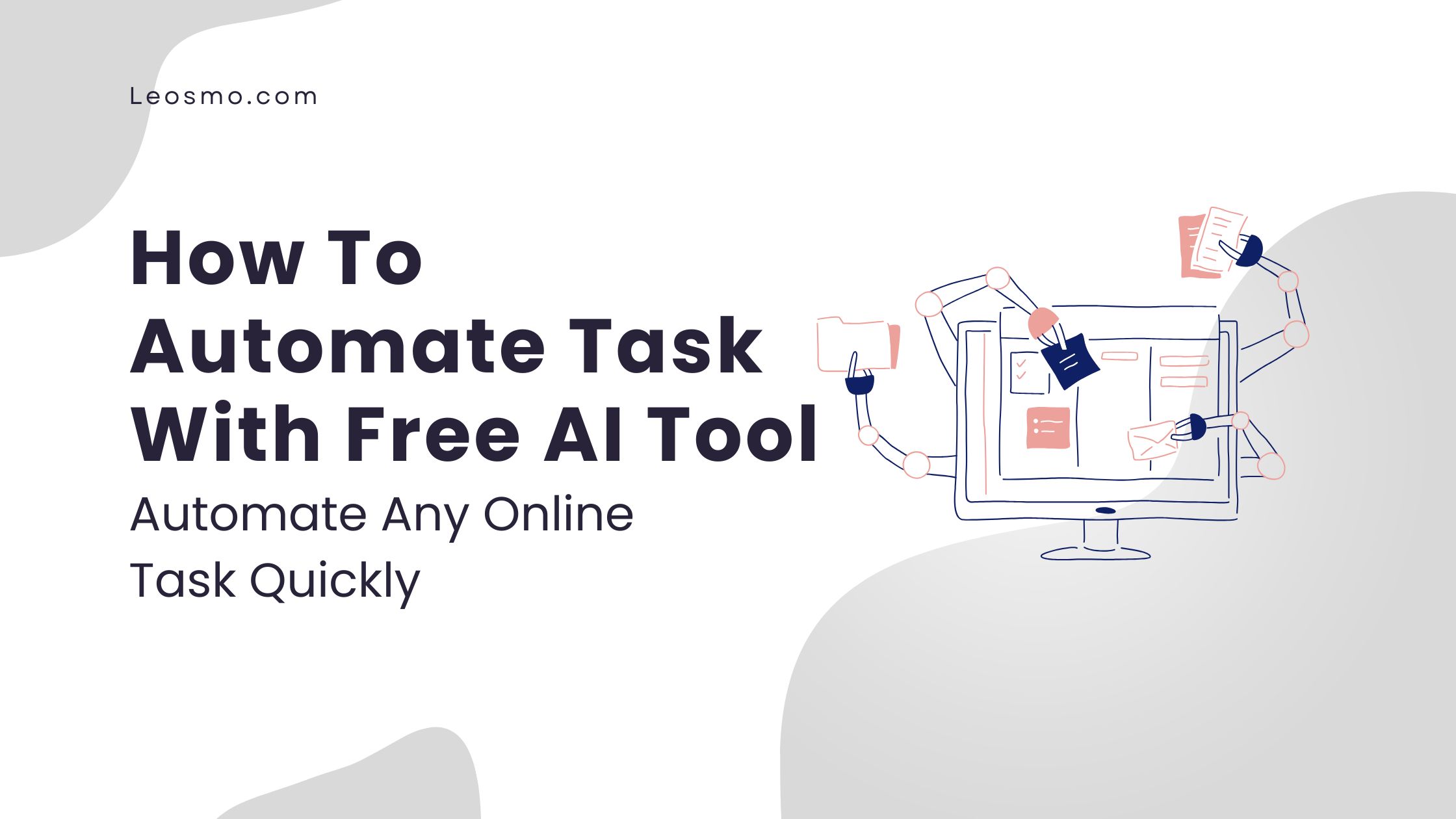


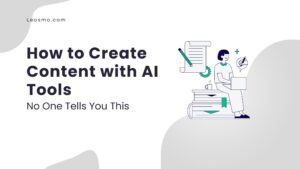
Pingback: The Legal Clash Between Elon Musk and OpenAI: What’s Happening?
Pingback: 10+ Unique Tips on How to Use Harpa AI for Maximum Efficiency
Pingback: Hugging Face CEO Raises Concerns About Chinese AI Models - leosmo.com