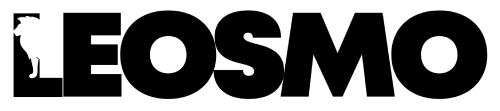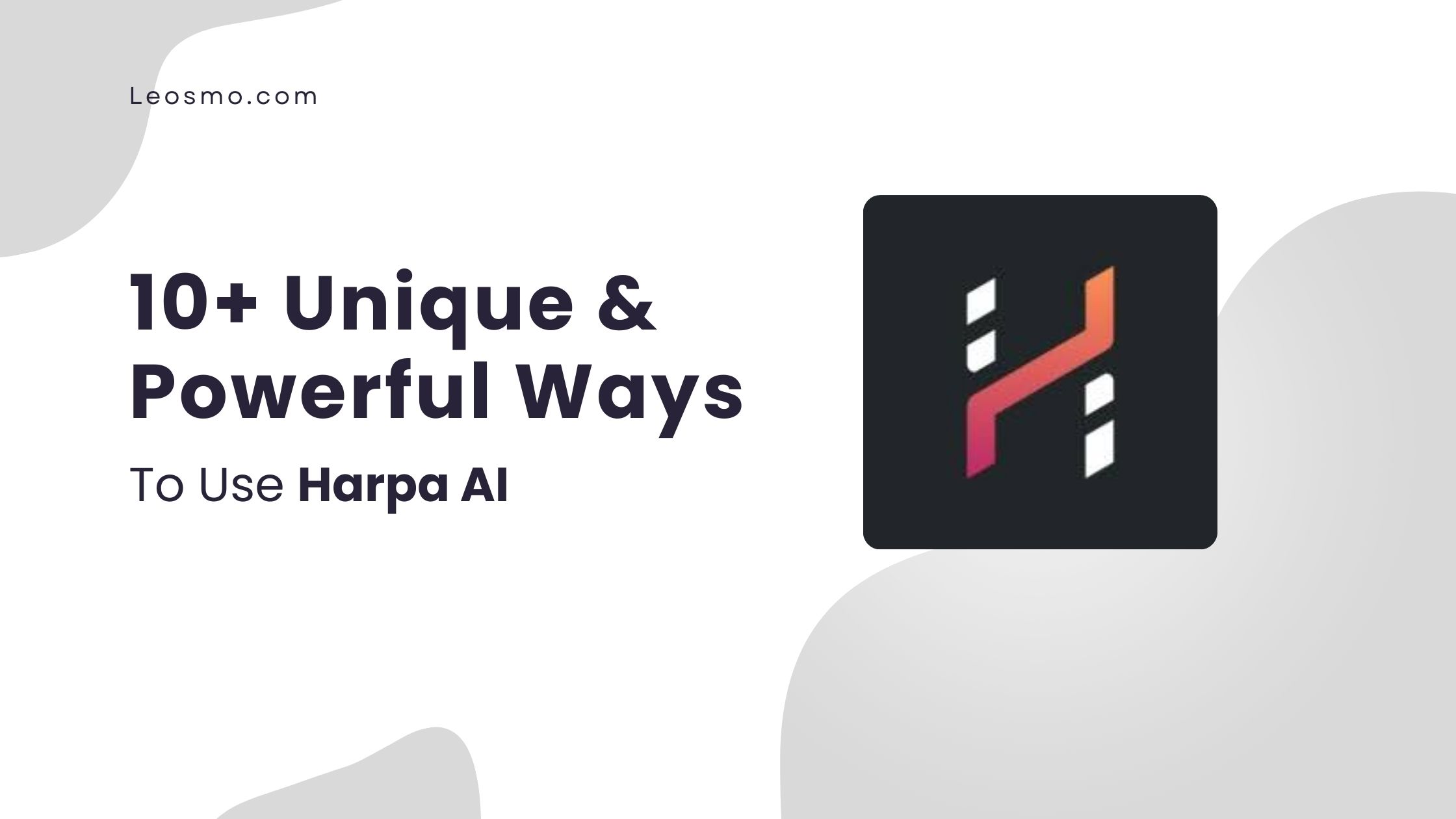In today’s fast-paced world, tools that combine artificial intelligence with automation have become essential. Harpa.ai is a standout among these, offering an impressive range of features powered by ChatGPT and machine learning technologies.
This blog will walk you through how to use Harpa AI’s functionalities, including its use cases, benefits, and how it can enhance your productivity.
What is Harpa.ai?
Harpa.ai is an innovative Google Chrome extension and AI-powered no-code RPA (Robotic Process Automation) platform. It’s designed to save time and money by automating web-based tasks while enabling smarter interactions with online content. This hybrid tool combines ChatGPT’s generative AI capabilities with its proprietary machine learning system.
Key Features of Harpa.ai
- AI-Assisted Web Search: Harpa provides intelligent answers to search queries.
- Webpage Summaries: Extract concise summaries from lengthy web content.
- Price and Stock Monitoring: Receive real-time updates on product prices and availability.
- Data Extraction: Seamlessly retrieve structured data from web pages.
- Content Automation: Generate tailored outputs like tweets, blog posts, or SEO-optimized articles.
- Legislation and Competitor Monitoring: Stay updated on competitor activity and legal changes.
The ability to integrate seamlessly with live web pages makes Harpa.ai a powerful alternative to traditional AI assistants like ChatGPT.
How to Get Started with Harpa.ai
To use Harpa.ai, install the Chrome extension from their official website. Once installed, you can activate the tool with shortcuts:
- Ctrl + A on Mac
- Alt + A on Windows
This opens the Harpa interface, which detects the webpage you’re on and offers customized prompts.
Exploring Use case Of Harpa AI
Let’s dive into some of the key use cases for Harpa.ai:
1. Webpage Summarization
Harpa’s summarization feature is a game-changer for those who need to process large amounts of information quickly. With a simple command, it reads the content of a webpage and provides a detailed summary.
Example: If you’re reading an article about running shoes, Harpa can summarize the content, highlighting key points like the top recommended shoes or pricing details.
2. Interactive Q&A
This feature allows users to ask specific questions based on webpage content. Harpa intelligently reads the page and provides accurate answers.
Example: If you’re browsing a product review page, you can ask, “What’s the cheapest option?” Harpa extracts the relevant details without requiring you to comb through the entire article.
3. SEO and Marketing Automation
For digital marketers, Harpa.ai offers robust tools to improve content strategies.
- Keyword Research: Extract relevant keywords from web pages or generate new ones for your content.
- SEO Article Creation: Automatically create optimized articles based on a target keyword or existing webpage content.
- Content Calendar: Generate monthly or weekly content calendars tailored to your strategy.
4. Social Media Caption Generator
Harpa streamlines content creation for social media by generating captions with relevant hashtags.
Example: If your Instagram post is about a vacation, Harpa can provide caption options like:
- “Counting down the days to paradise! 🌴 #VacationVibes”
- “Two more sleeps till adventure begins! 🏖 #TravelGoals”
5. Data Extraction for Research
Researchers and professionals can benefit from Harpa’s ability to extract structured data from webpages.
Example: If you’re reading a research article, Harpa can extract:
- Publication date
- Key findings
- Statistical data
6. Long-Form Content Creation
Harpa helps generate blog posts, outlines, and detailed articles. While it’s efficient for shorter posts, its capabilities for longer articles might require some adjustments to match specific needs.
7. AI Content Analysis
Harpa includes tools to detect AI-generated text and humanize it. This feature is particularly useful for content creators aiming to avoid detection by AI plagiarism scanners.
8. Coding Assistance
For developers, Harpa provides coding support across languages like Python, JavaScript, HTML, and more. It can write, inspect, and debug code efficiently.
9. Learning and Training
Harpa empowers learners with features like:
- Generating study guides
- Creating courses
- Planning lessons
Educators can also benefit from tailored quiz generation and AI-powered teaching aids.
10. YouTube Video Summarization
Harpa can summarize YouTube videos, saving you time when you don’t want to watch the entire content.
Example: If you’re researching a topic and find a lengthy tutorial, Harpa can extract the key takeaways for you.
Read more: Opus Clip Review: We Tried and What We Found That Helpful
Why Choose Harpa.ai?
Harpa.ai stands out for its versatility and user-friendly design. Unlike standalone AI tools, it integrates real-time web data with ChatGPT-like generative AI capabilities, offering a hybrid solution that’s hard to match.
Benefits of Harpa.ai
- Efficiency: Automate repetitive tasks with ease.
- Customization: Generate content specific to your needs.
- Real-Time Integration: Work with live webpage data, unlike many AI tools.
- Comprehensive Features: From SEO strategies to coding help, Harpa covers a wide range of professional and personal tasks.
Conclusion On How To Use Harpa AI
Harpa.ai is more than just an AI tool; it’s a comprehensive platform that enhances productivity and automates tasks seamlessly. If you still have a question about how to use harpa ai then you should visit their website, definitely it helps.
Whether you’re a digital marketer, content creator, researcher, or developer, Harpa has something to offer.
Its ability to bridge the gap between live web data and AI-powered automation makes it a must-have extension for professionals and businesses alike.
Explore Harpa.ai today and transform the way you work online!